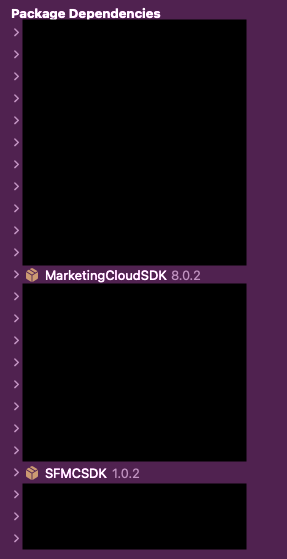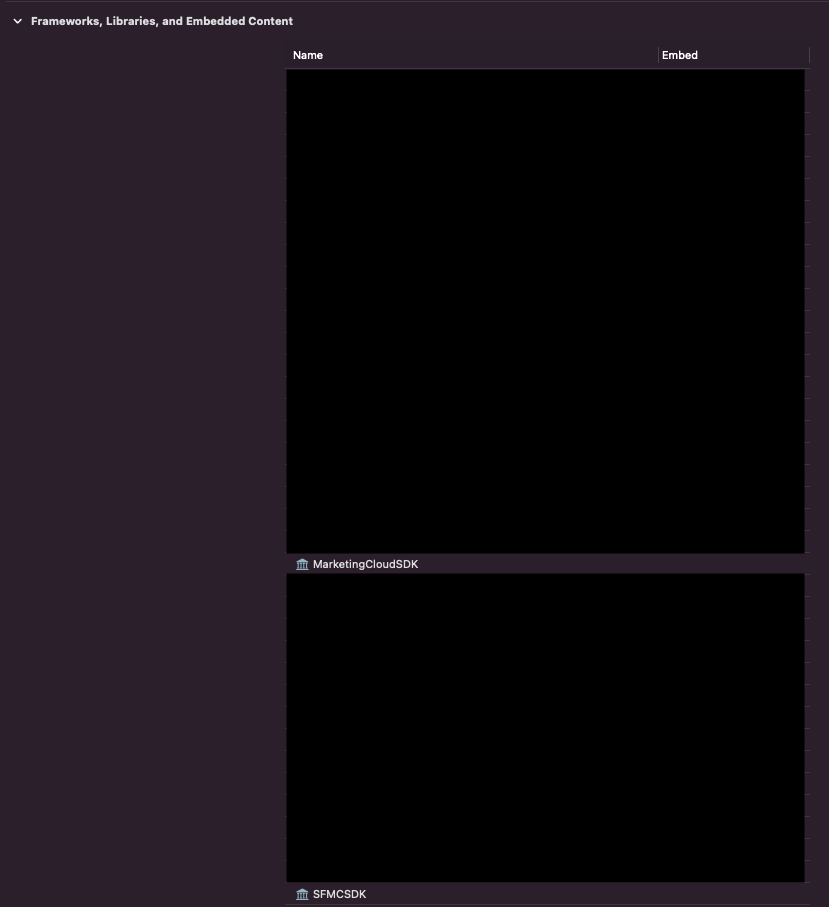I've followed the migration instructions for updating to v8 of the Marketing Cloud SDK. Docs here: https://salesforce-marketingcloud.github.io/MarketingCloudSDK-iOS/get-started/get-started-migration.html
After following all the steps I am now getting an error that the module doesn't exist?

I am still able to build and run the project though? Does anyone have any idea what could be causing this? I've tried with multiple versions of v8 and the issue always happens.
I came across this question which is similar but there seems to be no solution: Migration Issues from MarketingCloudSDK 7.6 to 8.0.1.
Clearing derived data and restarting XCode makes no difference. Due to this error I can't use auto complete for anything in the SDK and need to type it all out manually. This makes it hard to debug and also make me uncertain if the SDK is working as intended.
Does anyone have any ideas on how to fix this?