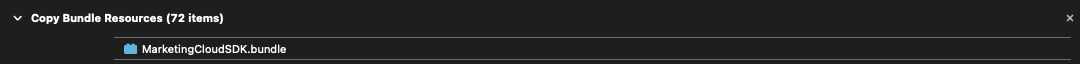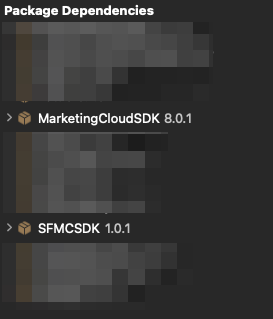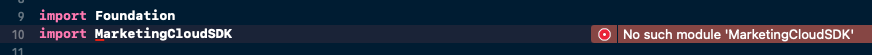I am following this guide to migrate to the MarketingCloudSDK Version 8.0.1 https://salesforce-marketingcloud.github.io/MarketingCloudSDK-iOS/get-started/get-started-migration.html.
I removed the SDK from the Podfile. Then I added the MobilePush and SFMCSDK Frameworks via the SPM. Both frameworks I fixed to the latest releases. SFMCSDK to 1.0.1 and MobilePush to 8.0.1. In order to get rid of the "Cannot create an NSPersistentStoreCoordinator with a nil model” error I manually copied the SDK Bundle to "Copy Bundle Resources Section".
However, when I try to import the MarketingCloudSDK I get an compiler error No such module 'MarketingCloudSDK'.
I am not sure if I added the Framework correctly as I am not exactly sure what this sentence in the migration guide means:
Manually pull in the Resources/MarketingCloudSDK.bundle from the sources folder in the Mobile Push SPM and link it with the binary in build phase.
Any help to solve the "No such module" error would be highly appreciated. Thanks in advance!