I have an administrative question related to workflows. Our Customer Support Manager wants to, when payments have been deferred in hardship cases, send monthly alerts until the deferment ends (to the Client) to remind them they are in deferment, until the End Date for deferment hits.
My logic is:
- On the CASE I have a Deferment Start and End date.
- A workflow checks if Deferment is activated (Checkbox) and then if the End date is at least 30 days beyond the start date).
- If true, it does a time-based workflow for 30 days after the Start date to send a 1 month reminder (we're using 30 day months for this purpose).
- This allows for a separate workflow for each possible deferment up to 12 months max.
The problem becomes if they choose to ALTER the deferment, or even stop it midstream. I was ready to make sure they understood they were LOCKING IN the deferment (and had Validation setup to do so) but they now inform me they will occasionally ALTER the deferment plan, including just deleting it midstream.
I have done some searching and trial and error, and my investigation has shown that the only way I can stop queued emails as a result of these workflows is to go to Setup--Monitoring--TimeBasedWorkflows ...
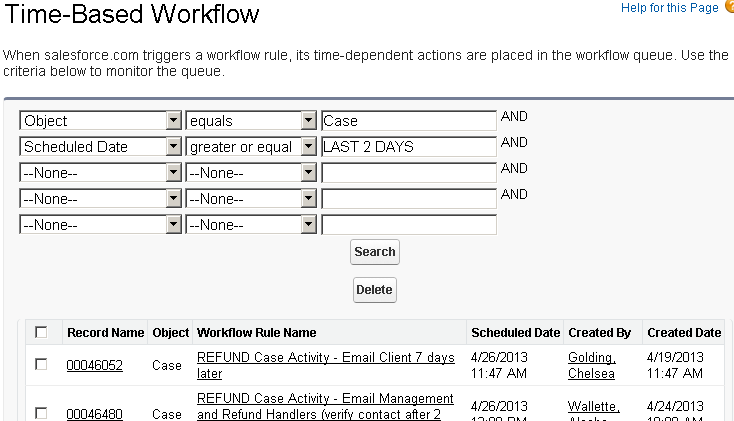
... then do a search and find the scheduled Workflow run and delete it there. It's not the most user friendly routine and it lends itself to an SF Admin being the only ones able to remove such queues.
Are there any alternatives? Or am I not doing the best possible solution to begin with given the parameters I have to work with??
