Our system is setup to fire emails 60 days before a policy record expires. I simply want to change 60 days to 40 days however I cannot see where the value is defined.
In Workflows & Approvals > Workflow Rules > [entry] > Workflow Actions > Edit > [task] > Edit I have the follow:
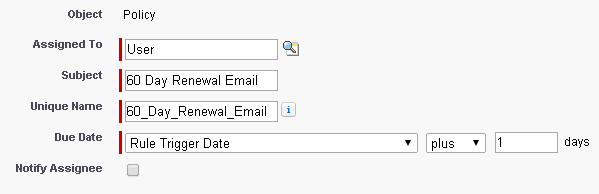
"Due date" is "rule trigger date" +1 days however I cannot find where the "rule trigger date" is defined. It should be policy end date -60 days or such.
Any ideas / suggestions appreciated!
