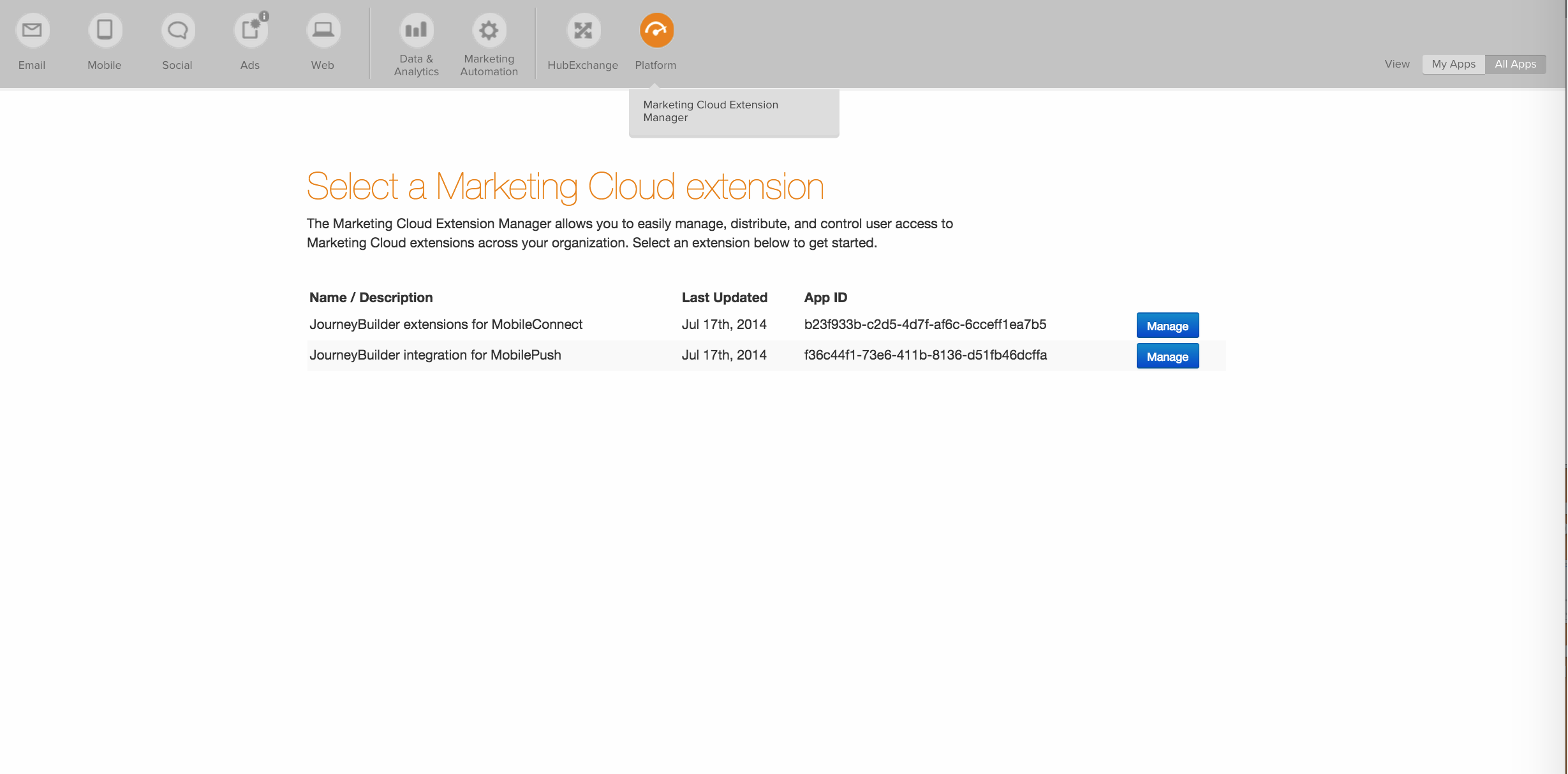My account have been provisioned both Mobile connect,SMS (SKU 213452) and Mobile Push for Journey Builder (SKU 213451).
Both relationship manager and the salesforce marketing cloud support team claimed that the order and the access is granted.
However, I still do not find the interface include sms or mobile push as option in "Activities" in the journey builder.
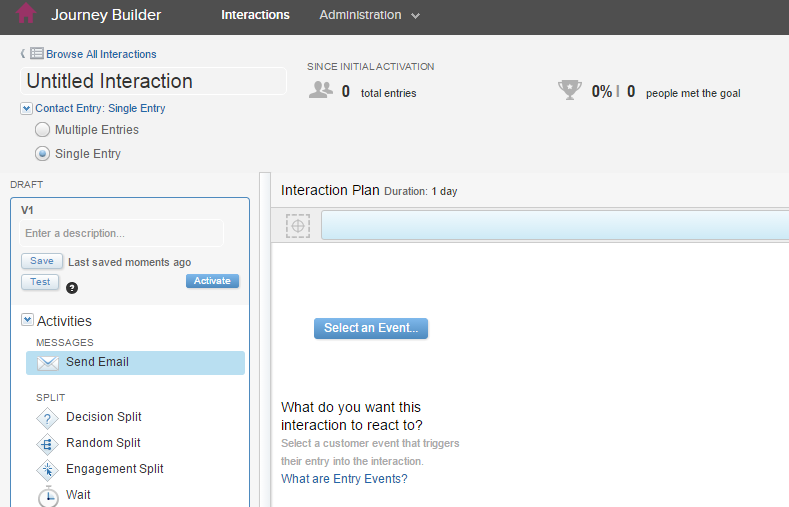
Does anyone have a clue on the situation? I have checked on the administration right as well but nothing else related can be enable. Please let me know if there are further set up/condition need to meet before they are enable.
(For sure Mobile connect and Mobile push are already enabled in my account)