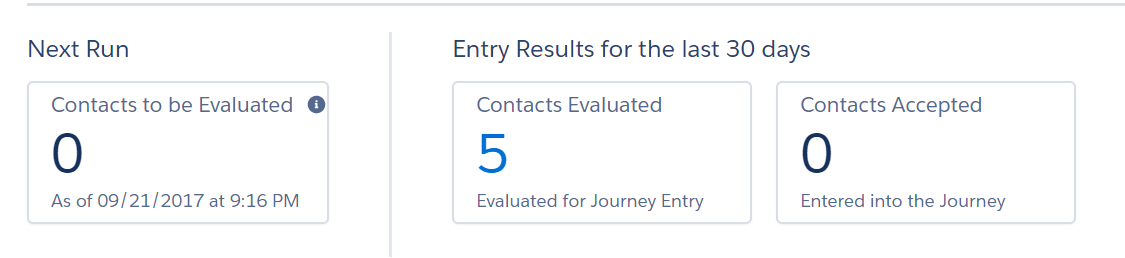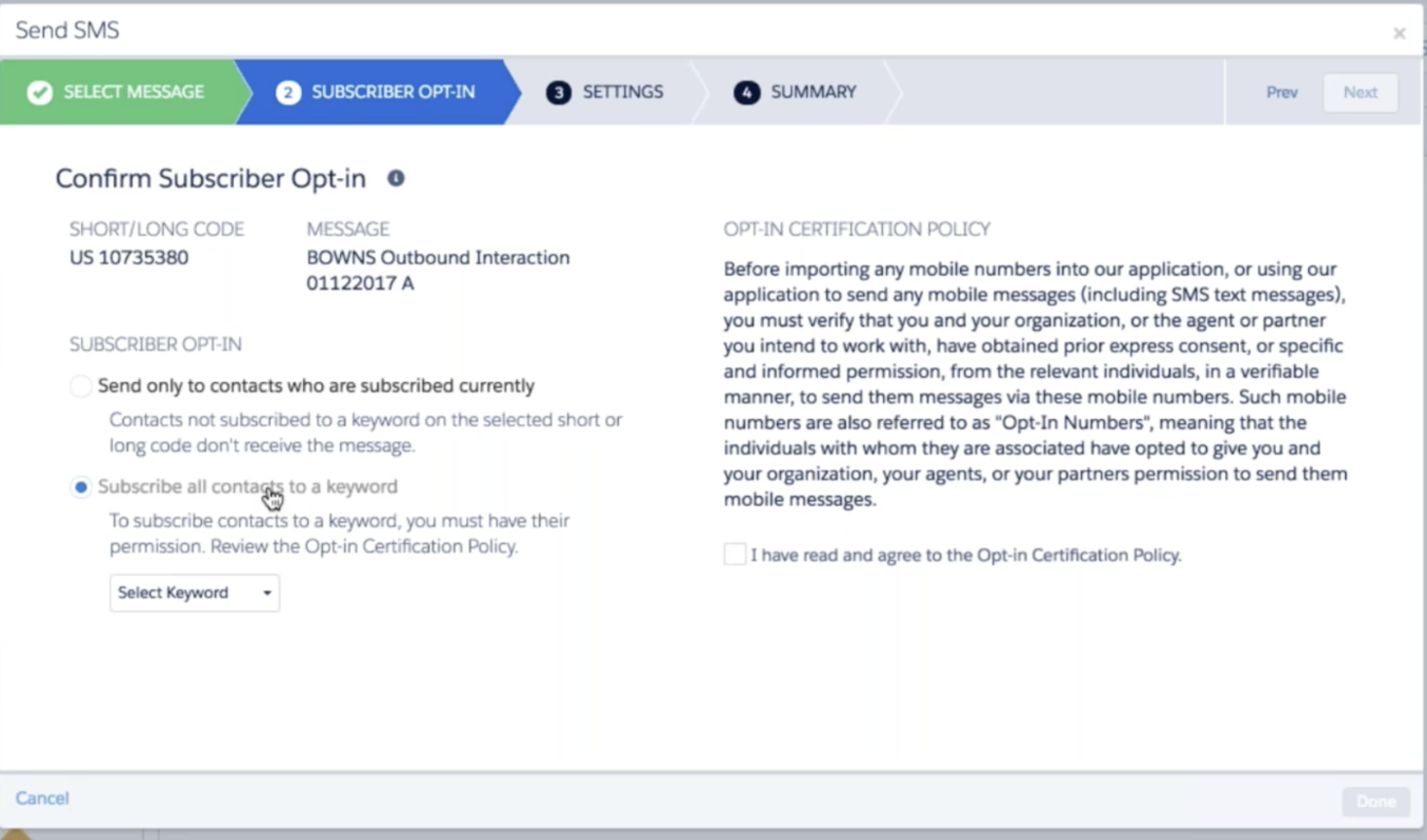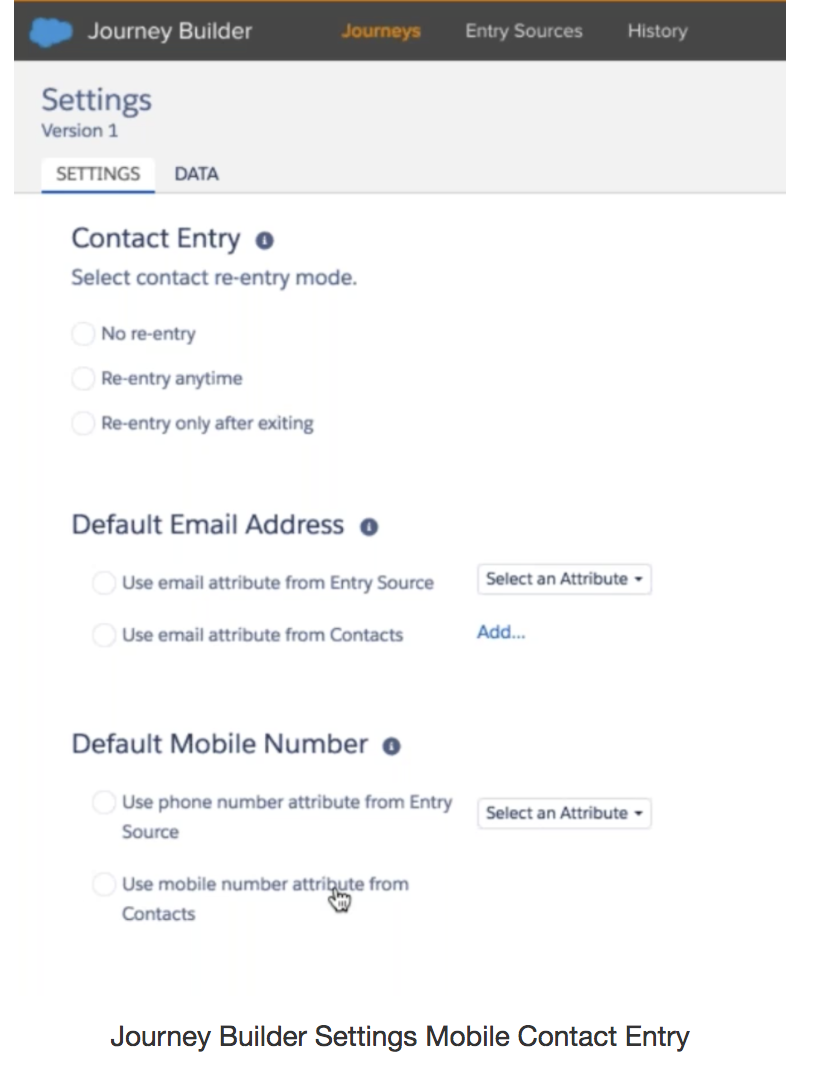i have created a send able DE with mobile number and i am using same DE as a entry source in the Journey builder,
created Outbound SMS with personalization.
In Journey builder i have configured the SMS send activity. activated the journey immediately, but not got any SMS.
i have checked in Event Result of the entry source, it is showing contact evaluated =5 Contact accepted =0
Attached screenshot.
Can you suggest, where i am doing wrong or procedure and rules to use mobile connect SMS in journey builder.