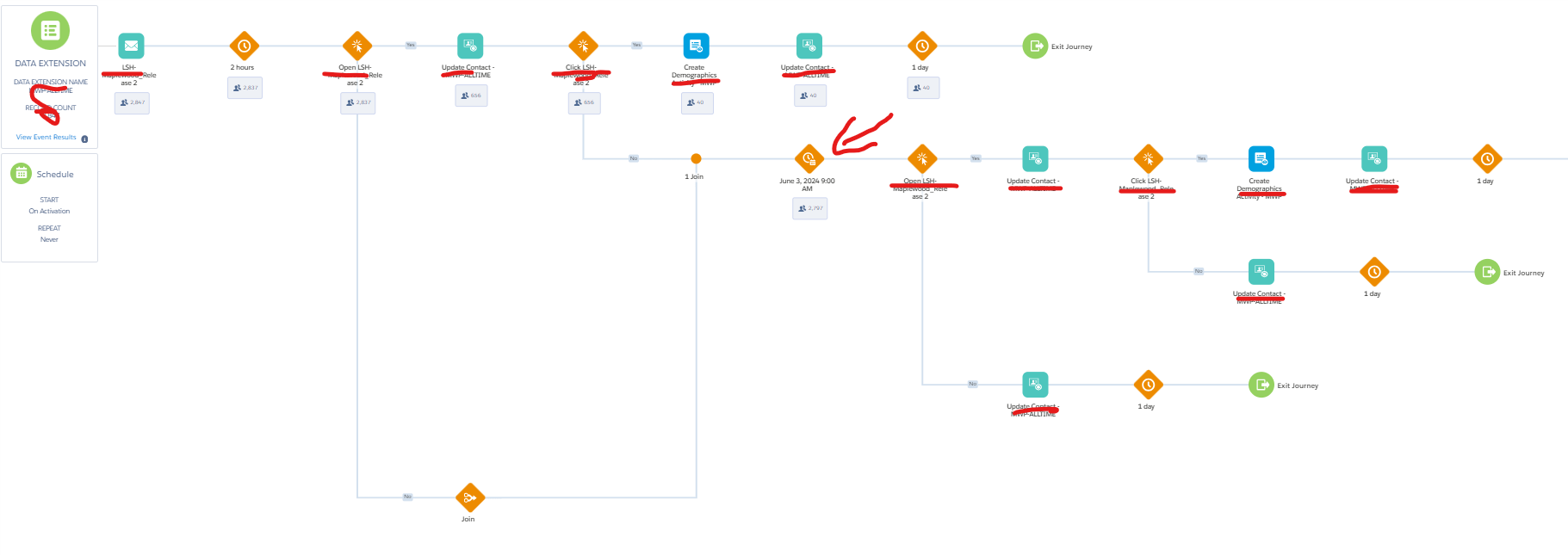 Can wait time of a ongoing journey be changed? I have an ongoing journey that sent an email to a DE. The initial wait time was 2 hours. After 2 hours, I added a contact update and object capture activity. If the users did not engage within the first 2 hours, the rest of the users wait until 2 days and if there's engagement, the contact gets updated followed by the object capture activity. I need to reduce the wait time and have the contact/object update right way. What are my options? Attached image consists of my ongoing journey with the wait duration that i want to change marked.
Can wait time of a ongoing journey be changed? I have an ongoing journey that sent an email to a DE. The initial wait time was 2 hours. After 2 hours, I added a contact update and object capture activity. If the users did not engage within the first 2 hours, the rest of the users wait until 2 days and if there's engagement, the contact gets updated followed by the object capture activity. I need to reduce the wait time and have the contact/object update right way. What are my options? Attached image consists of my ongoing journey with the wait duration that i want to change marked.
-
You cannot change the wait time when the journey is active; you need to create a new version of the journey and change it– JosyulaCommented Jun 1 at 18:48
Add a comment
|
1 Answer
You cannot change the wait time of an ongoing journey.
As it's a one-time run, creating a new version won't work either, so this is what I'd suggest:
- Stop the current Journey
- Create a new Journey, and use as the entry point a DE with the people that did the action that you wanted (if it's related to engagement, you can do this with SQL, exporting the behavioral data as a CSV and importing it back to a DE, or with tools like DESelect).
- In the new journey, only add the activities up to the point you missed in the previous one - you could even copy the original journey
-
My team wants data to be updated every hour for a week. Most of my use-cases go through an engagement split. If the users engage, an object activity is triggered. My entry source is always a DE. I wanted to understand if the wait time is 2 hours, do users that engage after 2 hours still get updated or do they just leave the journey after 2 hours? I have seen the later happening and would love to find a solution to have shorter wait times but continue to have data updated every hour for at least a week.– NDSFCommented Jun 3 at 13:45
-
I tried adding repeat every day option but I see that the contacts that did not engage within the first two hours simply went down the second path to exit.– NDSFCommented Jun 3 at 13:48
-
The Engagement Split is like a picture of the engagement 2 hours after; it won't keep refreshing after the contact went through the journey. In order to do what you mention, you'd need to have a query in Automation Studio capturing the people that opened the email (using _Open), and have that as the entry point of another journey, where you can add the activities you have after the Engagement Split in the original journey. Does that make sense? Commented Jun 6 at 13:19
