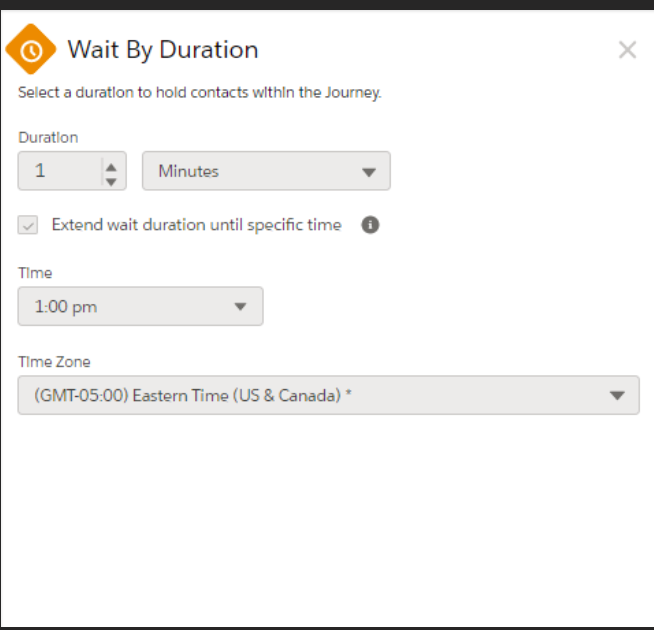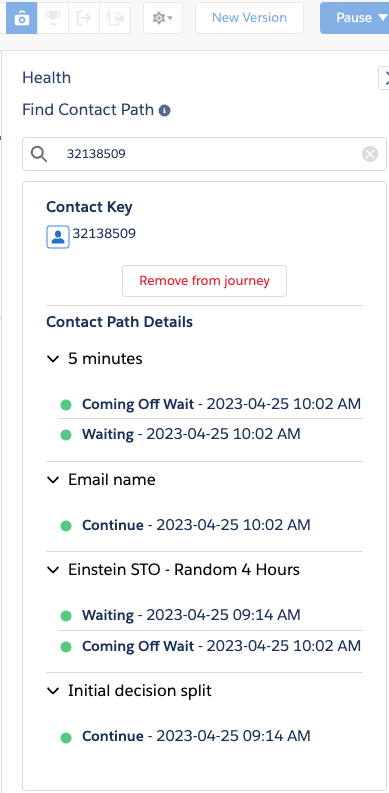I have created a Journey, with decision split deciding If the contacts already registered should move to exit, If they are new then They will wait for a min after the automation triggering contacts to Journey and later once the contacts are pushed to decision split, they should either go to exit or wait activity following email activity. Contacts can be seen as new and shows up in wait activity however not proceeding further to email activity. What can be the possible issue here?
Thank you for looking into this .. I have no goal setting or exit criteria. I was able to figure it out that the Journey was running on file drop automation where the file dropped at US timezone at 1pm and at the same time there was a 1 minute wait duration used when contacts entered wait activity it was already 1pm and 1 minute. When I had a closer look at the wait activity the earlier vendor has check marked option "Extend wait duration until specific time" 1pm hence the emails were sent on the next day at 1 pm. This issue is resolved.