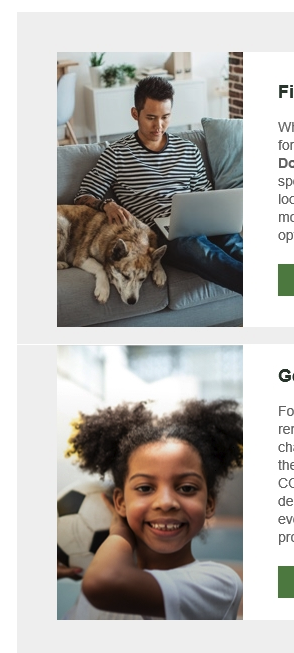I have two content blocks in an email in Marketing Cloud. No matter what I do, there is a 1px white line between them on Outlook 2019 and Outlook Office 365 on Windows. The white line does not appear in Outlook 2007, 2010, 2013, or 2016. I need to eliminate the white line.
The white line is still present even if I switch the order of the content blocks
I have tried the following:
- Set the content area background color to match the color of the content block background
- Remove the content from all container tables, divs, etc.
- Eliminate all odd-numbered heights and font sizes
- Place both content blocks in the same content area
- Place each content block in its own content area
- Placing
entities in front of closing</td>tags. - Setting tables to
border-collapse
If I place the content of both blocks into a single block, the line goes away, which is why this is clearly and Marketing Cloud issue. I need the content in separate content blocks because they are dynamic and not everyone who gets the first block will get the second block, but some people will get both blocks based on their data fields.