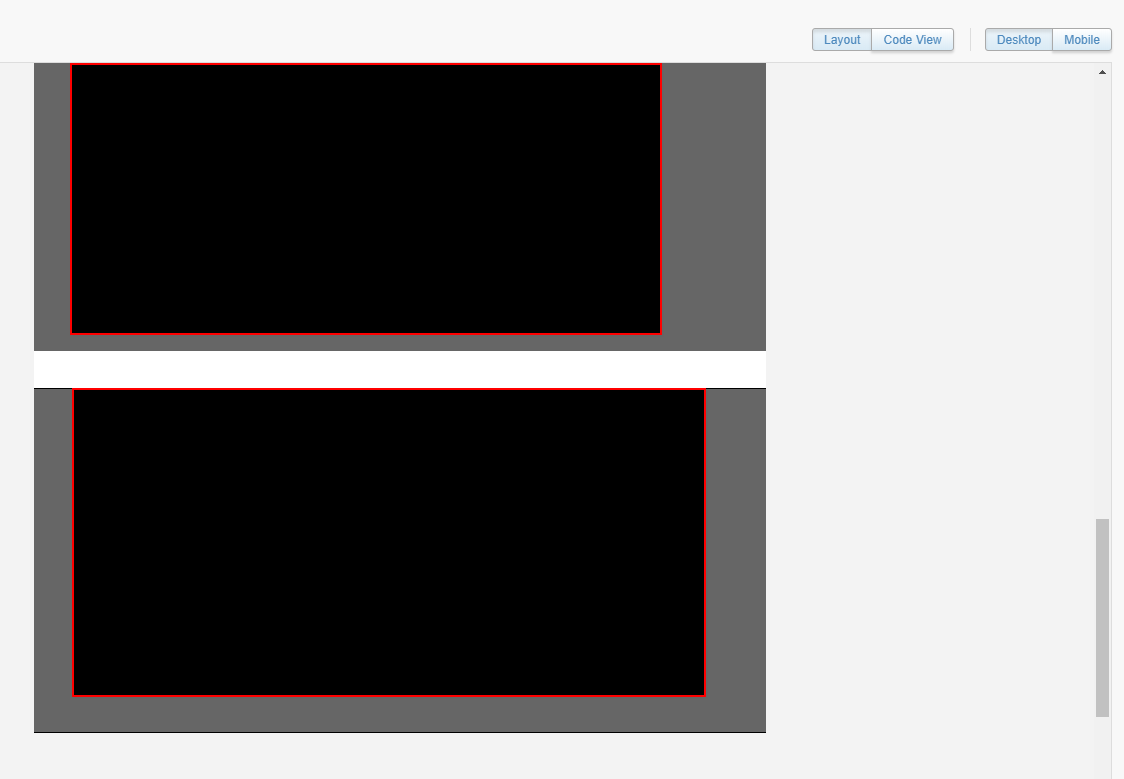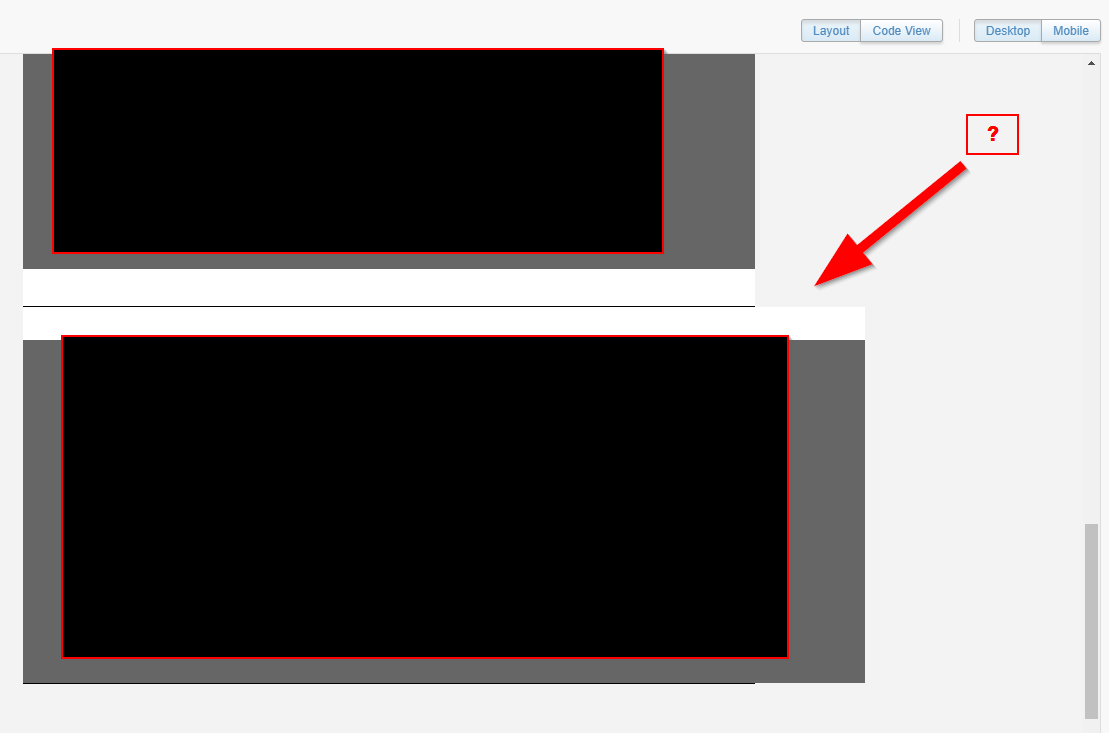The implementation of dynamic content blocks changed in the latest release.
In the previous release, dynamic content rules were created using GTL tags and helpers, but now they have been changed to AMPscript. If you switch to the code view (you may have to toggle the control to show full HTML), you will see the AMPscript that's being generated.
Specifically, a mix of AMPscript blocks and inline AMPscript are now inserted, as per the example below.
You would/should be seeing this AMPscript in edit mode, but perhaps your style is using the a text or background color that is the same as the code. Anyway, I'm pretty sure you will find this is the culprit.
Looks like its a UI bug that Salesforce need to address (given that it didn't occur in the previous release).
%%[IF (([Product] == "phone")) THEN]%%
%%=BeginImpressionRegion("01__Rule_1__1001572095.jpg")=%%
<img src="http://image.s6.exacttarget.com/lib/fe891274746c0d7c7c/m/1/bf197636-a694-4e52-b2ec-8aafa91d1abf.jpg" data-assetid="20491" alt="1001572095.jpg" width="100%" height="auto">
%%=EndImpressionRegion()=%%
%%[ELSE]%%
%%=BeginImpressionRegion("01__Default_Content__1001510255.jpg")=%%
<img src="http://image.s6.exacttarget.com/lib/fe891274746c0d7c7c/m/1/a4e49747-6d5d-480f-8c2f-c7c425bdf3a5.jpg" data-assetid="20493" alt="1001510255.jpg" width="100%" height="auto">
%%=EndImpressionRegion()=%%
%%[ENDIF]%%