I have created a process builder for sending email alerts 30 days before a date field on a record.
So I have added a criteria for activating only when the status__c field equals scheduled.
Then I have added Scheduled Actions to it - to send an email 30 days before the due_date__c field value.
For enabling Scheduled Actions I had to mark in the criteria, this section as true:
Do you want to execute the actions only when specified changes are made to the record
But because of that, this criteria does not always happen
My main use case is - if the status__c field does not change, and the due_date__c field only changes - then the schedule does not happen.
I have tried to add ISCHANGED to the due_date__c field to the criteria but that is not allowed.
Is there any way to trigger the Scheduled Actions always when the due_date__c field changes?
Here is a snap of my process:
UPDATE
The error when adding IS CHANGED to the due_date__c field:

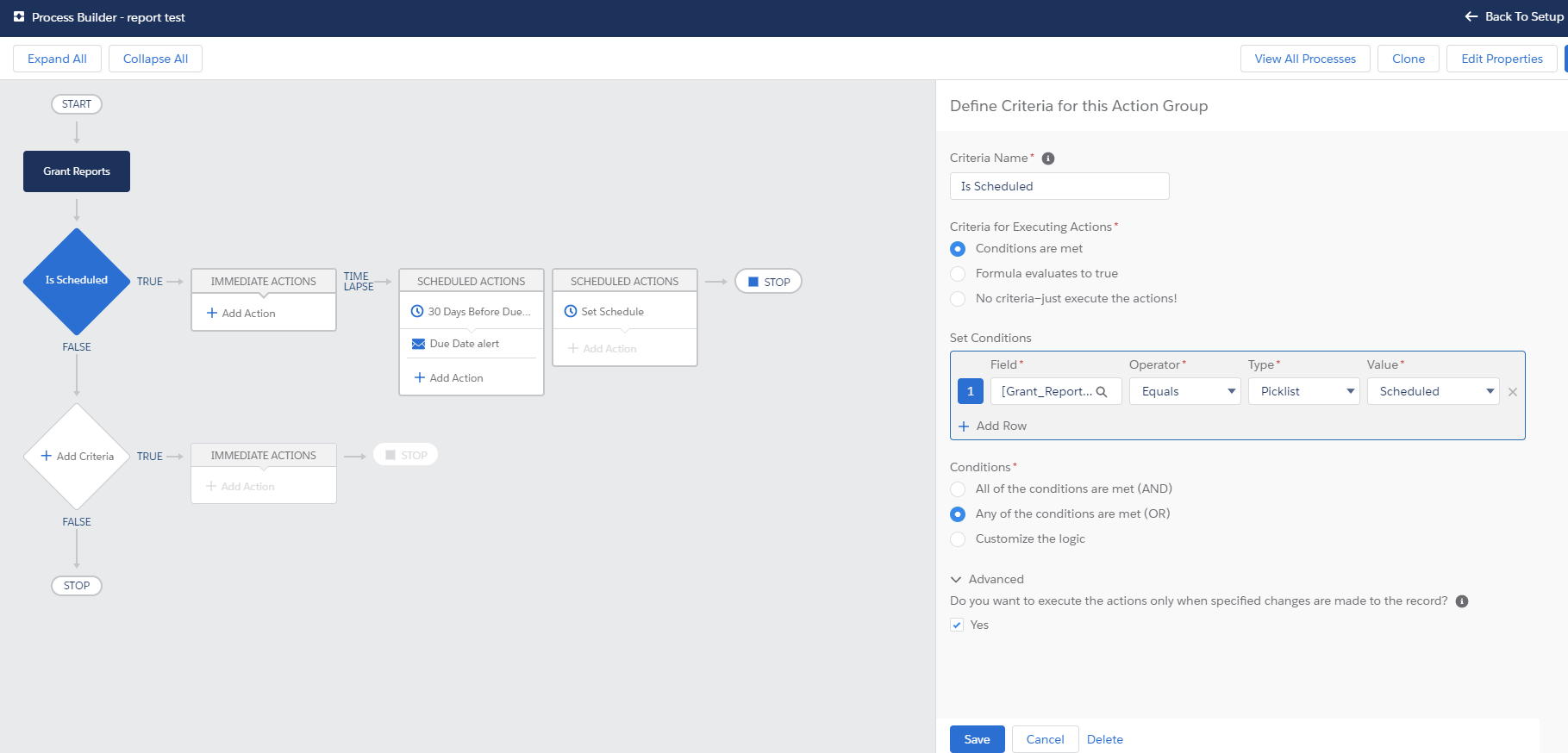
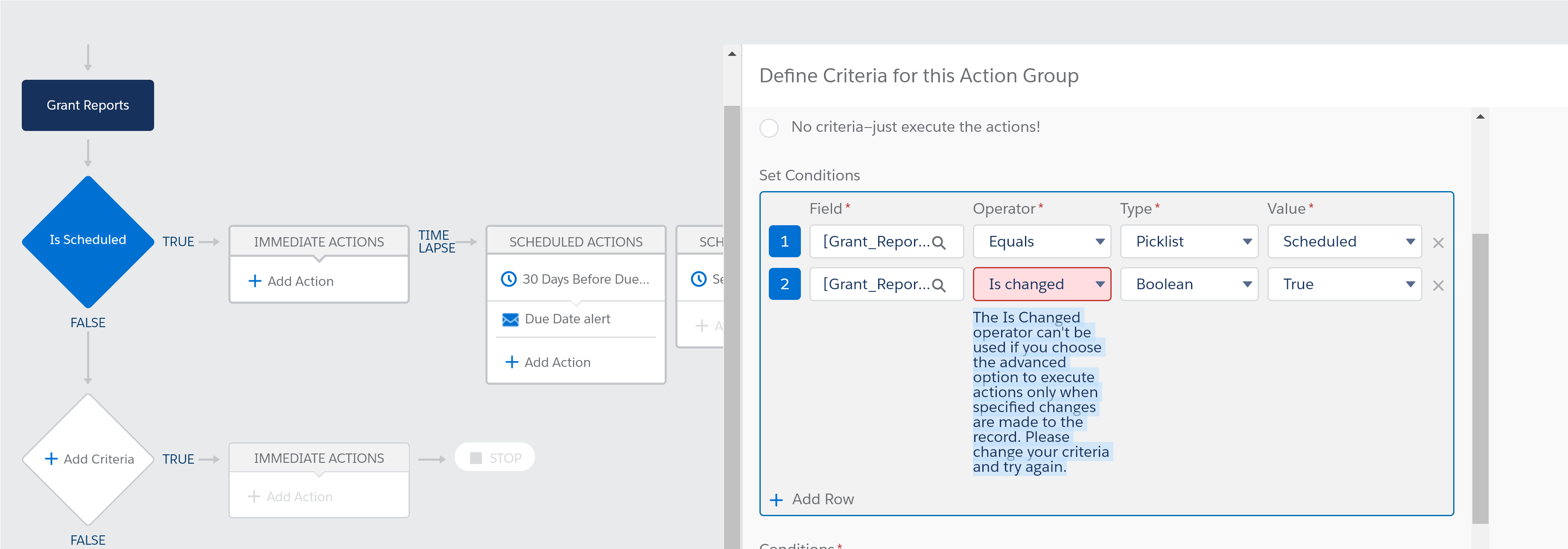
ISCHANGEDcriteria. Under operator Instead of equals you will chooseISCHANGEDand set it to booleanTrue. Is thisischangedoperator not appearing?The Is Changed operator can't be used if you choose the advanced option to execute actions only when specified changes are made to the record. Please change your criteria and try again.