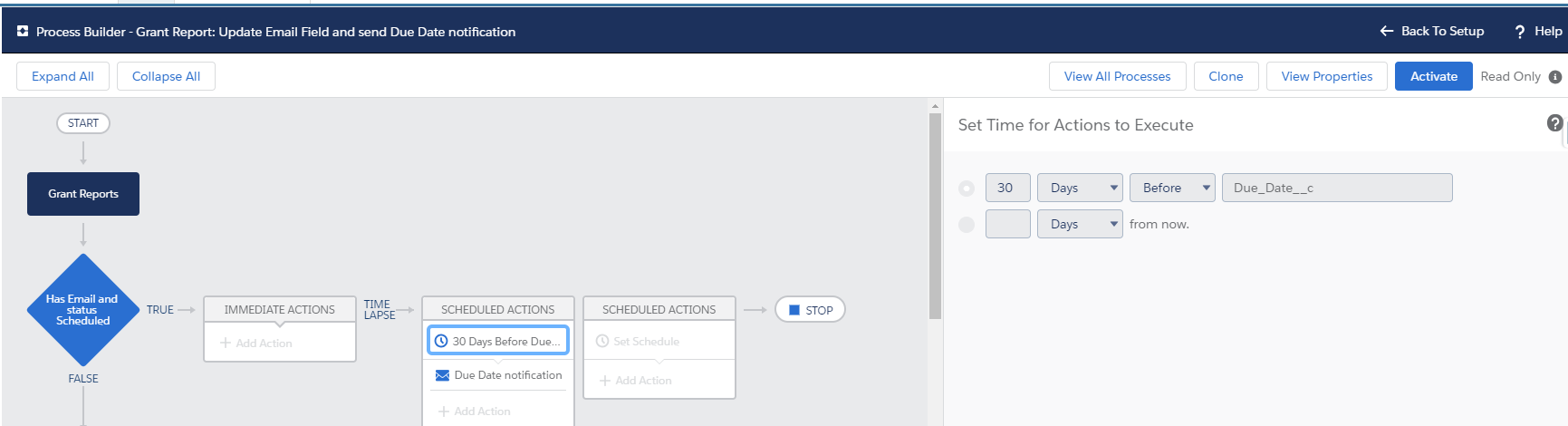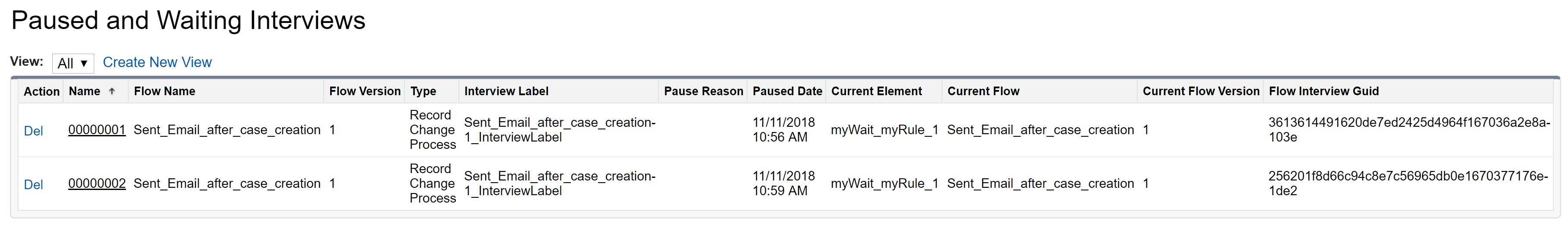I have a process builder in a custom object called Grant_Report__c.
Over there, if an email field is filled, I have a scheduled action to send an email 30 days before the Due_date__c field (it is a date field):
I did that process builder a year ago, and I have more than 1000 flow interviews that are waiting to send this email 30 days before that field.
Now I want to change the scheduled action Time for Actions to Execute from 30 days to 14 days. I understand that the interviews won't re-evaluate themselves automatically - Idea
QUESTION
I want to change my days of Time for Actions to Execute from 30 to 14 and then update all my interview records to re-evaluate their criteria or to delete them and re-create them, so all interviews would count agains 14 days before the date.
Is there a quick way to do that - maybe with an SOQL query or other way?