I have enabled Surveys in Salesforce and the Survey tab is visible to the user. However, I am unable to find the tab for Survey Invitation.
For profiles, the tab setting is unavailable:
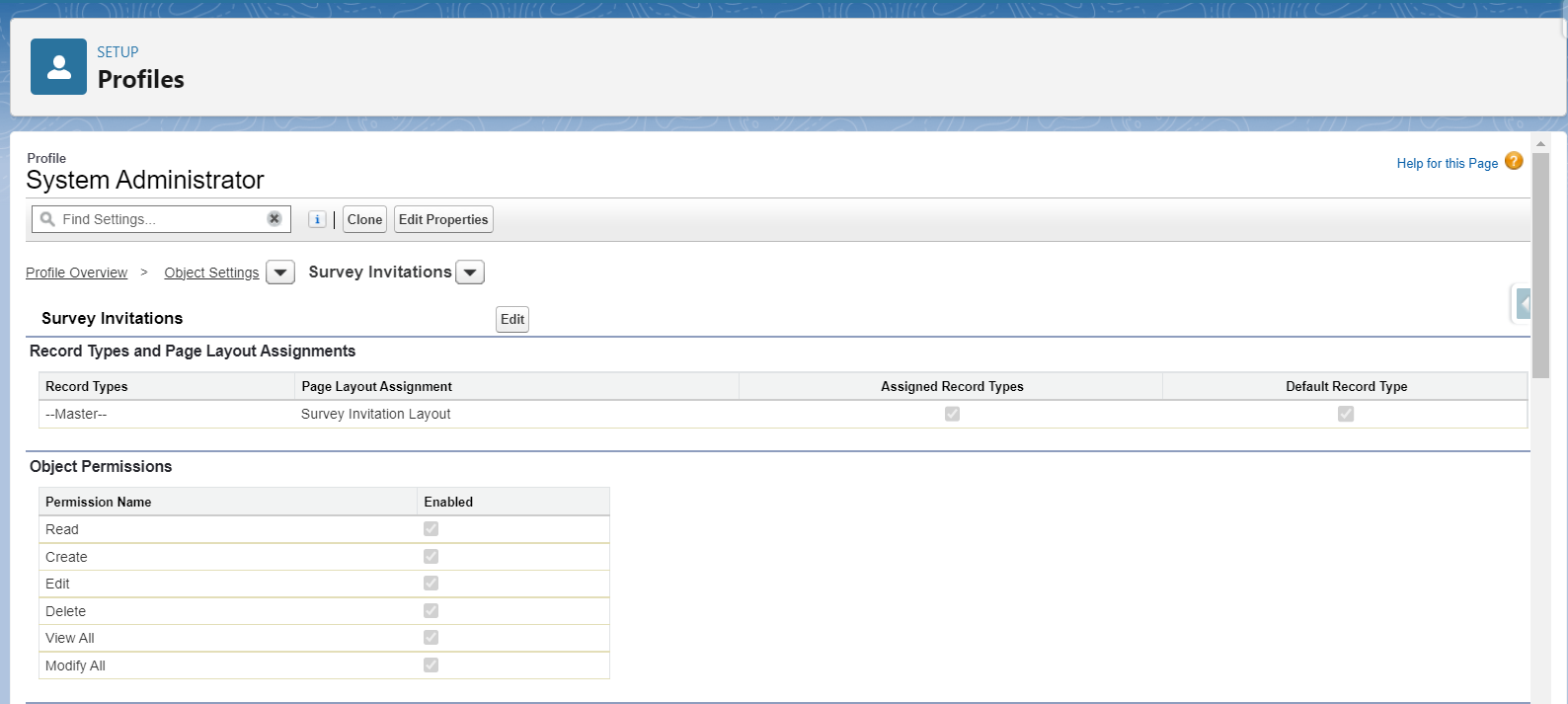
I cannot find the option to create a custom tab as well:
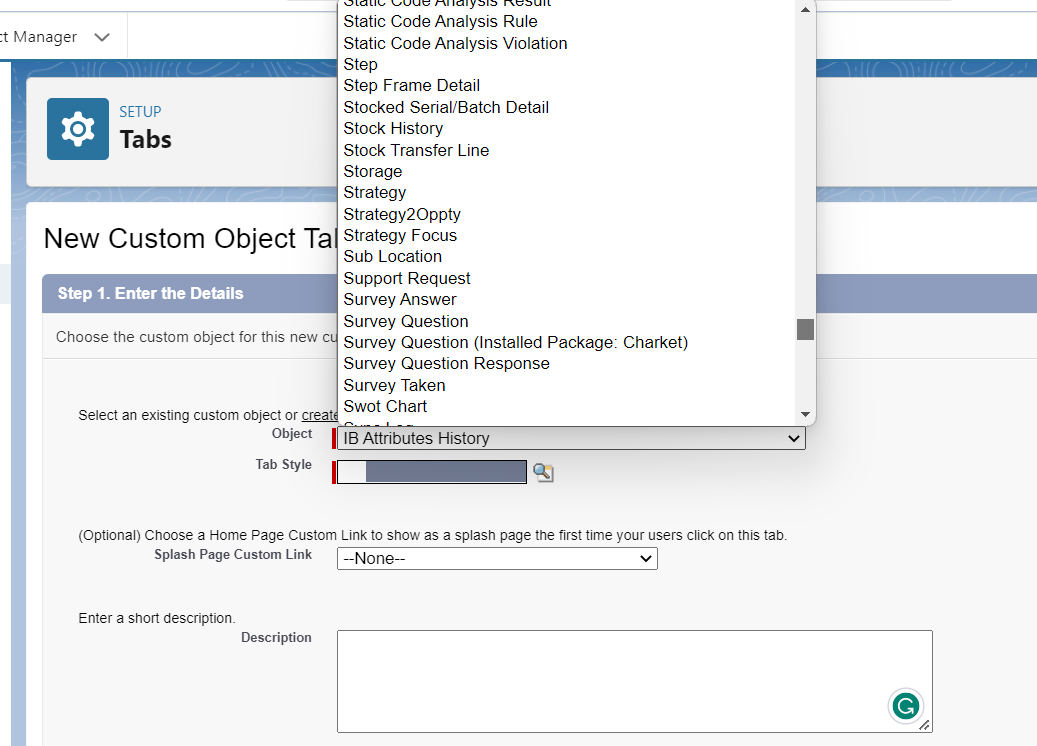
However, I can see a standard tab under Rename Tabs option:
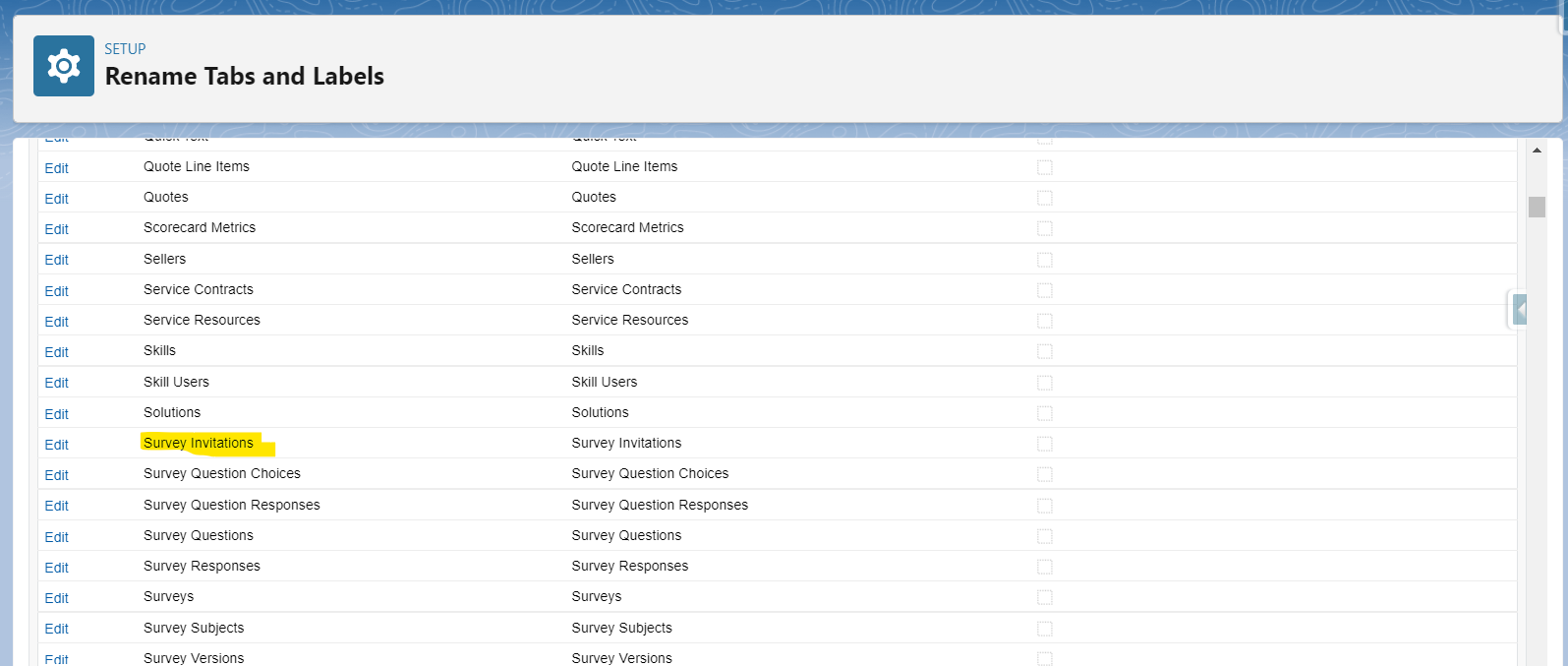
Is there any specific setting I am missing to enable this tab? I could not find any Salesforce Help document that state that this tab isn't available.
