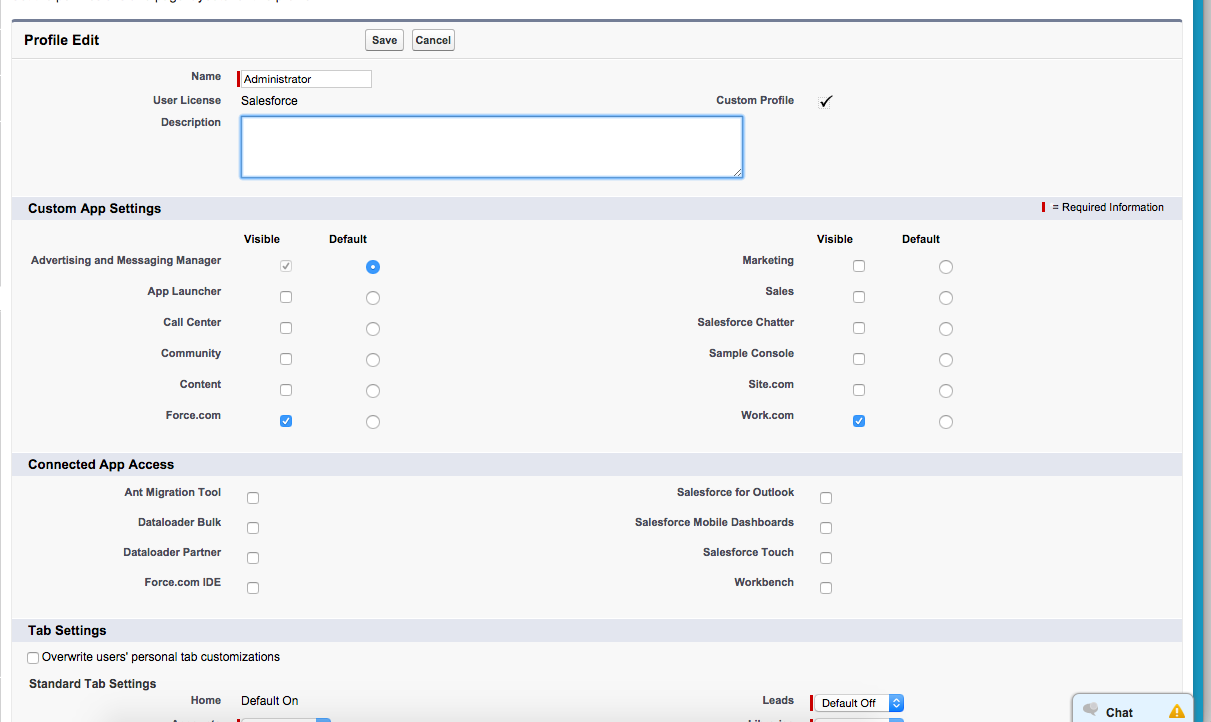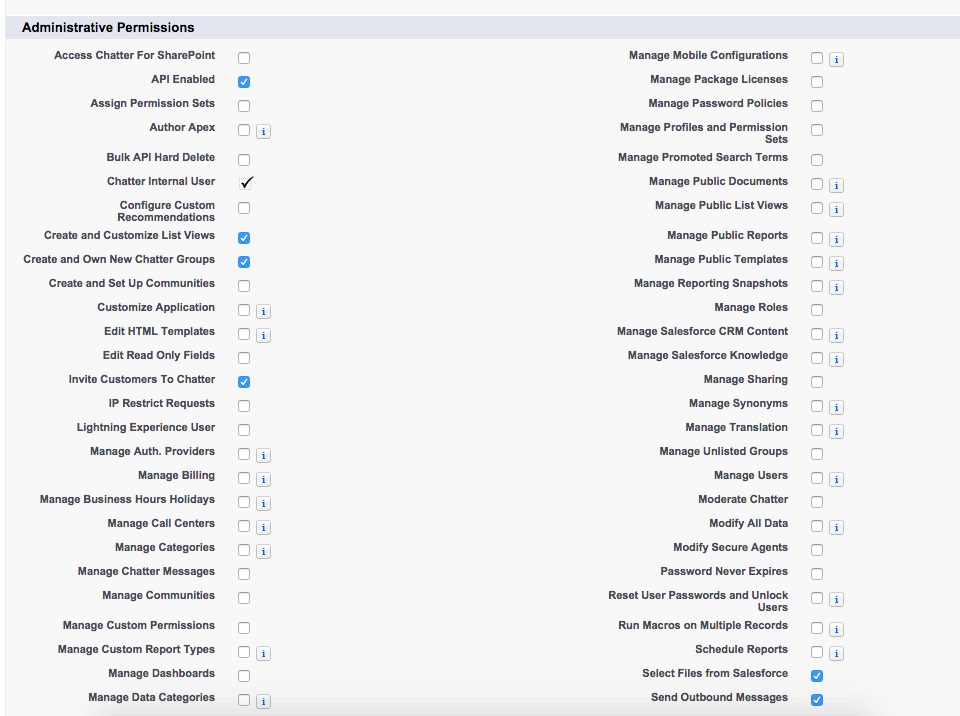I want to give specific profiles in my organization the ability to modify and use Dynamic Dashboards.
According to this Salesforce Help Page, I need to give the following permissions to the profiles.
- Create and Customize Dashboards
- Create Dashboard Folders
- Edit My Dashboards
- Manage Dashboards in Public Folders
- View Dashboards in Public Folders
However, I do not see any of these options on profile permissions. What I see that seems relevant:
- Manage Dashboards
- Manage Dynamic Dashboards
- Run Reports
How do I enable the 5 permissions I listed above for profiles?