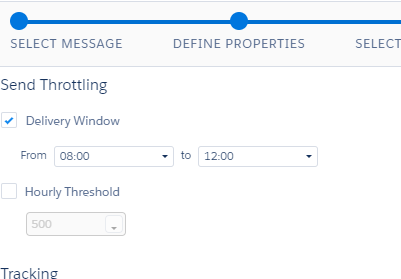We have a list of 13 million contacts and want to throttle the email to limit traffic on the landing page. We want to make sure everyone receives the email on the same morning. My concern is that there is a max limit on throttling because the hourly threshold dropdown only goes up to 500000. If we use only the delivery window as below can we expect the whole list to receive the email in 4 hours?
2 Answers
Simple answer is: No, you can't guarantee delivery of all your messages within this timeframe.
There are many factors affecting the email throughput, including but not limited to multiple lookups in large data extensions (e.g. including product information based on SKU/historical orders) or outbound API calls from Ampscript at sendtime (God forbid).
Have you sent a similar email to same size of audience before? You should be able to look into the _sent and _job data views to see when your first and last emails were sent out.
Otherwise, you can do a test send of this email to an audience 10% the size, utilising the black hole domain of Marketing Cloud (e.g. [email protected], [email protected]) and measure it. Keep in mind, this will both consume supermessages and create these recipients as contacts in your MC instance, so you will need to clean these up afterwards.
Setting the sending window will not spread the sends evenly within these hours. It will only ensure emails are NOT sent outside these hours.
-
I agree there is never a guarantee. Suppose that similar sendouts have been done before in that account without taking HOURS to complete, say 13 mio have been observed in 30 minutes, simply not checking the "hourly threshold" option, but setting a window of, say, 4 hours, this would be a way to spread it, no? Basically, if you leave "hourly threshold" unchecked, no "cap" on the sending will be set other than performance limits, and the sending will be done as fast as possible (whatever that means for your configuration), just spread over multiple points in time, no? Commented Jan 29, 2021 at 12:07
-
Good comment. I have updated my answer accordingly, @JonasLamberty Commented Jan 29, 2021 at 12:24
-
1cool. i deleted my own answer about this, this would just have led to confusion. cheers Commented Jan 29, 2021 at 12:38
-
We do regularly send to same size audiences. It takes about 30 minutes indeed. @LukasLunow, if we set sending window 4 hours, will the sendout still complete around 30 mins?– ac aCommented Jan 29, 2021 at 13:27
-
As @LukasLunow stated, Send Throttling is not going to fit your needs and will space your send out across days (around 7 I believe) if you use that 4 hour window with the max segment size.
To spread things out to what you need, I would instead recommend splitting your audience into 'chunks' whether through the UI with the 'Random Split' DE option or via SQL.
Lets assume you are breaking 13 mil into 4 different segments.
- You would split and have DE1, DE2, DE3, DE4 for your audience. (each with around 3.3mil records in them)
- I would create a send Activity inside Automation Studio for each of these with the correlating DE as the sending audience.
- Then I would create an automation to hold these segments.
- Inside this automation I would have Send Def. 1 then put a 1 hour wait activity, then Send Def. 2 and another 1 hour wait activity, etc. until you have them all in there.
You then schedule this automation to begin when you want it and you will now have an hour (plus time it takes for send definition to run) between each send.
You can adjust the split and time periods to meet your needs, but this will let you fully control the delay in both timing and audience size beyond what is available in throttling.