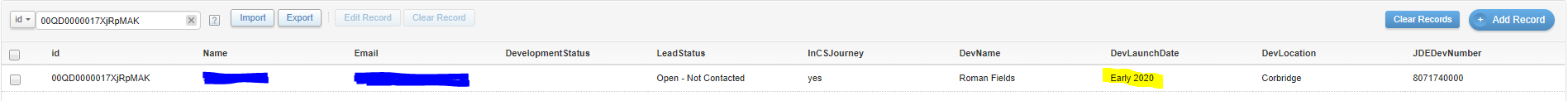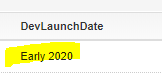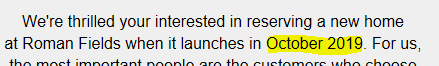I have a journey which is not pulling data from our data extension correctly.
The data in the data extension is correct but the email that has been sent out has a previous value.
I update the data extension using an automation, pulling data from salesforce via sql and the data updates in there as expected. The journey fires 5 minutes after the automation is run.
The emails in the journey are about a month apart so timing shouldn't be affecting this.
The "DevLaunchDate" in the data extension is the example that hasn't changed. It should say "Early 2020" but the email states "October 2019".
Email:
Thanks in advance for any help.