In my journey, entrants get admitted into it, but emails arent been sent. When I check the history, they have the following status:
Failed: Email.JourneyBuilder.Activities.EmailAddress: Error binding data bound member
What does this mean and how do I resolve it?

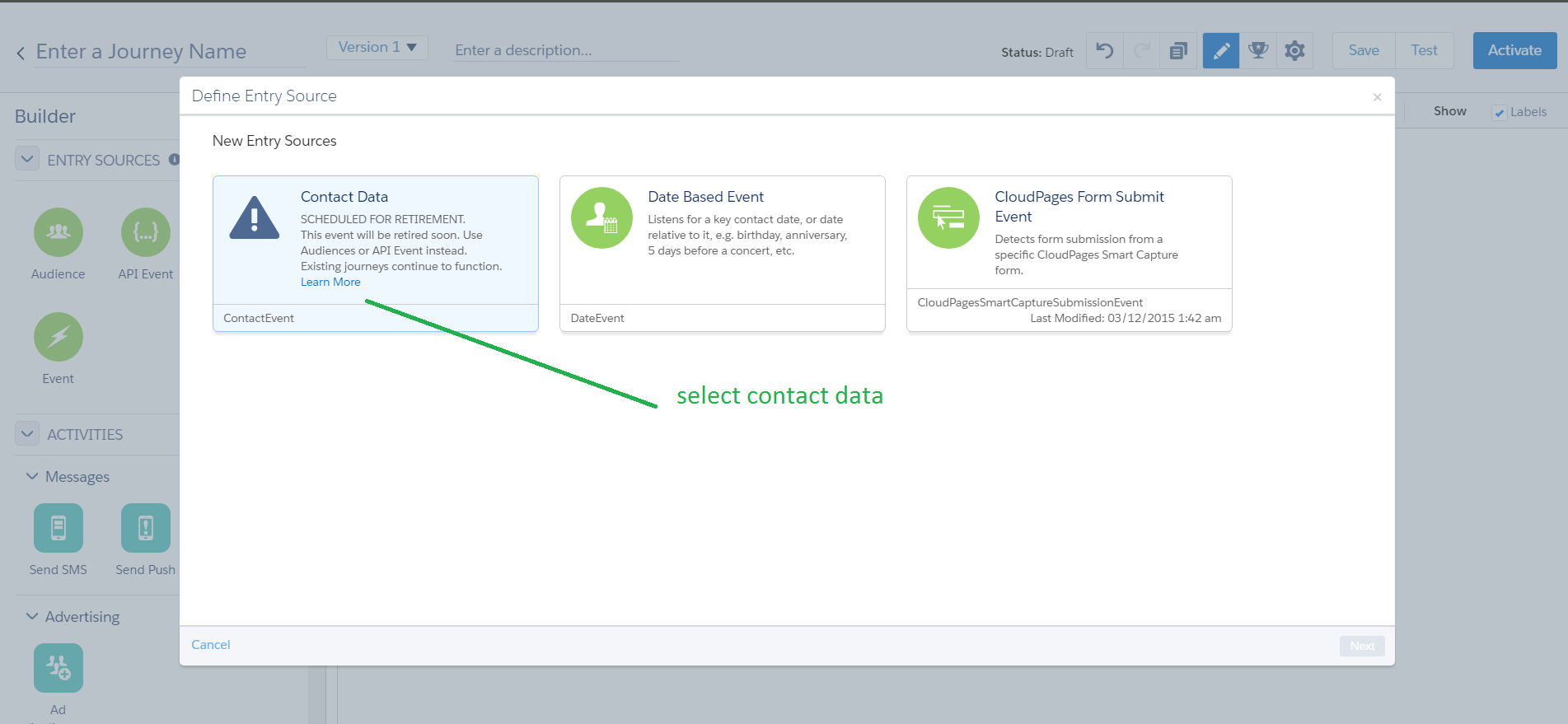
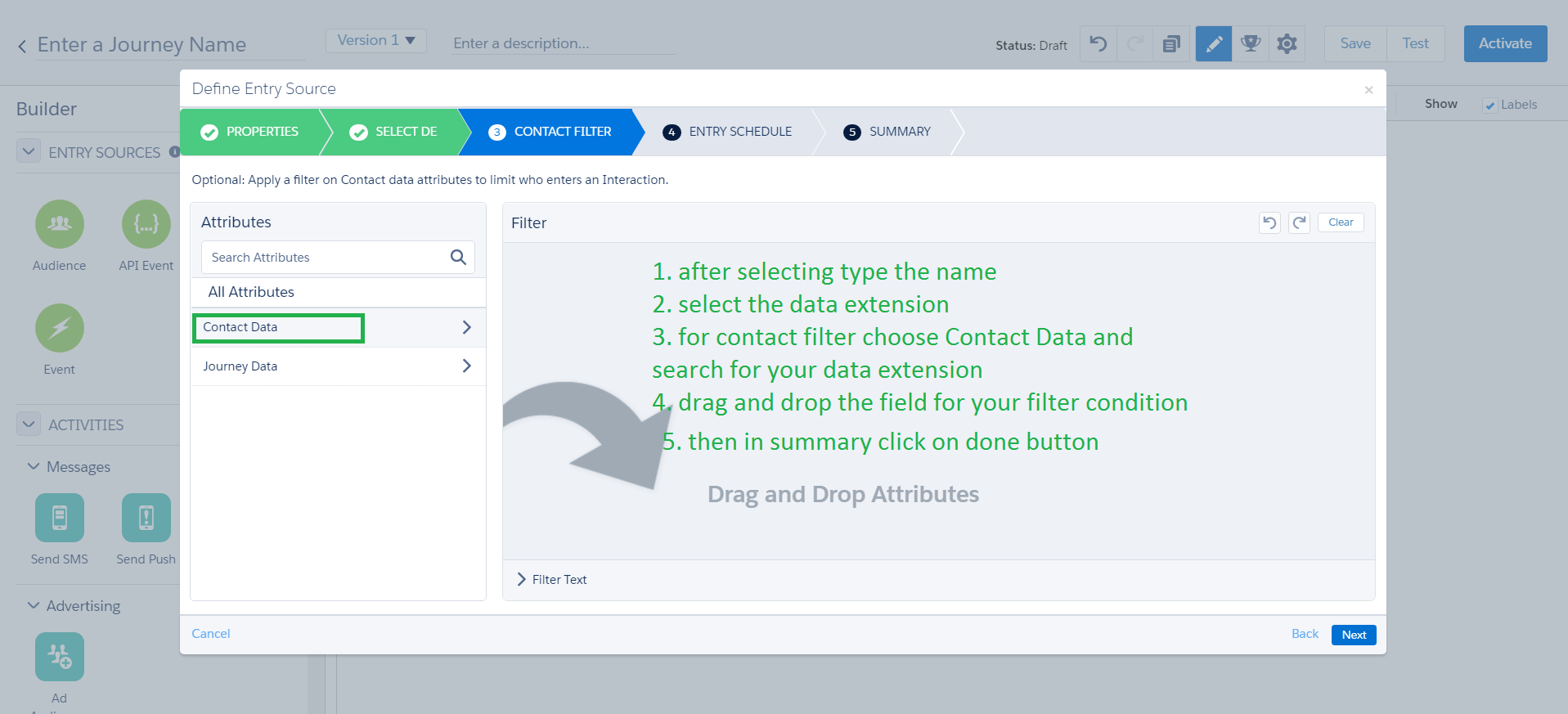
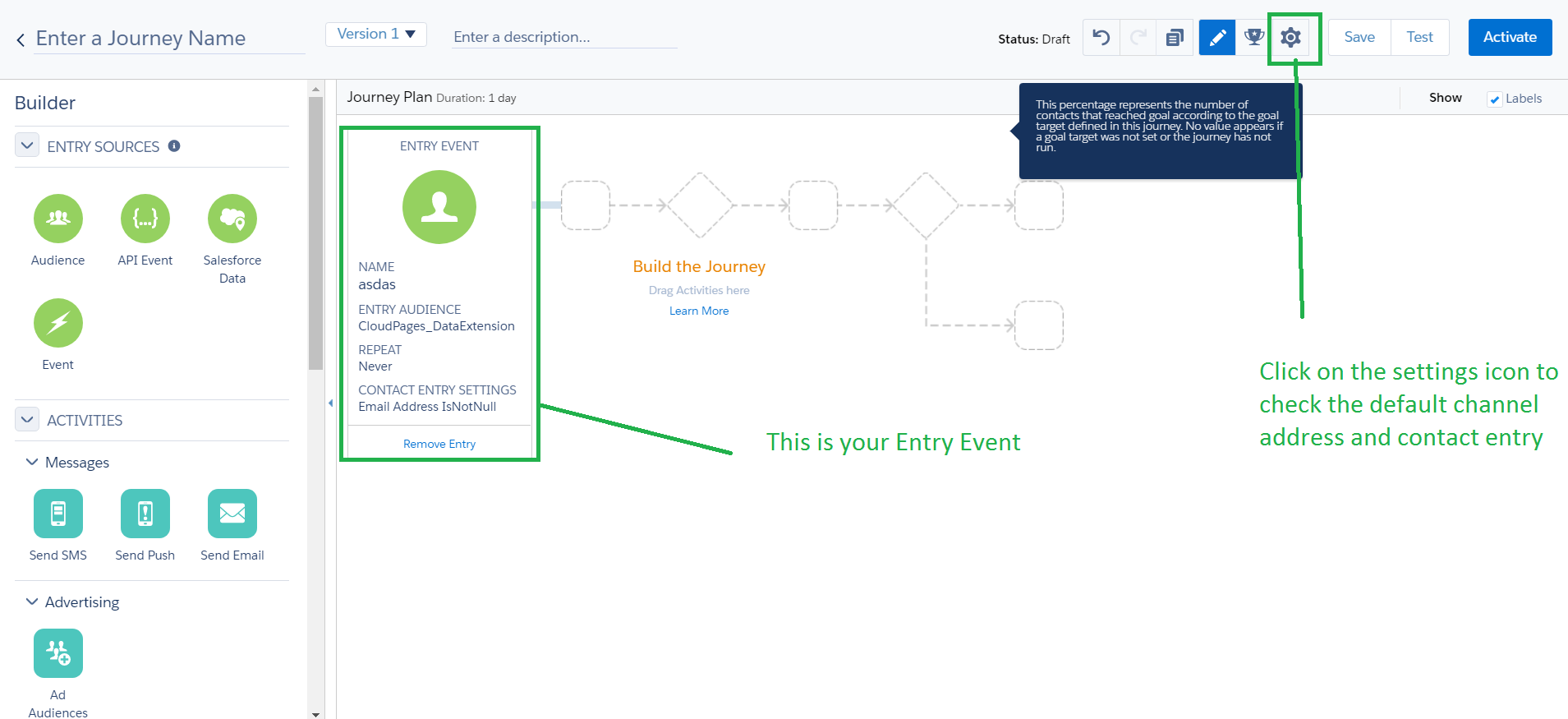
![[1]: https://i.sstatic.net/kUM](https://i.sstatic.net/QwlnW.png)