We have integrated an app to send out transactional SMS messages to defined mobile numbers using the MessageContact/Send SMS REST API method. The problem is that this method isn't documented very well. Finally after trial and error, I discovered that in order to send an SMS, the mobile number needs to be subscribed to a keyword.
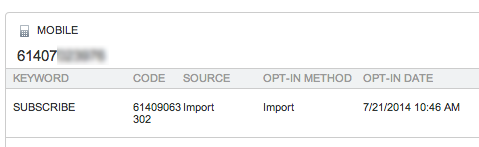
Here's my request:
{
"mobileNumbers": [
"61400000000"
],
"Subscribe": true,
"Resubscribe": false,
"Keyword": "SUBSCRIBE",
"Override": true,
"messageText": "Hello world"
}
Can someone explain what these key-value pairs represent? Here's what I am guessing:
- mobileNumbers: array of mobile numbers
- Subscribe: adds
mobileNumbersas a contact (go to MobileConnect > Manage Contacts) - Resubscribe: absolutely no idea
- Keyword: a valid 'keyword' that has been created in MobileConnect (but why this is required, for one-way SMS, I'm not sure)
- Override: overrides the template text message with
messageText - messageText: message you want to send
I'd appreciate if someone could provide some clarity around this.
