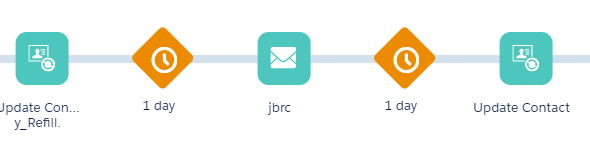My SFMC journey (which has successfully validated), looks generally like this: Steps 1-3 | Step 4 - Update contact record step - set Boolean Field XXX on Data Extension YYY to True | Steps 5-7 | Step 8 - Update contact record step - set Boolean Field XXX on Data Extension YYY to False False) | Exit.
Whenever I set the earlier update contact record step to TRUE, it also sets the latter update contact record step to TRUE. Whenever I set the latter update contact record step to FALSE, it sets the earlier update contact record to FALSE. I can't seem to get them to save independently.
I've tried rebuilding from scratch and see the same experience. I have the data extension YYY set up such that the default value for field XXX is False. Data Extension YYY is correctly set up in Contact Builder.
Ideas?
Thanks
...............
Here's an image of the relevant portion of the journey. Whenever I set the Update Contact record on the left to TRUE, the one on the right also becomes TRUE. Whenever I set the Update contact on the right to FALSE, the one on the left also becomes FALSE.