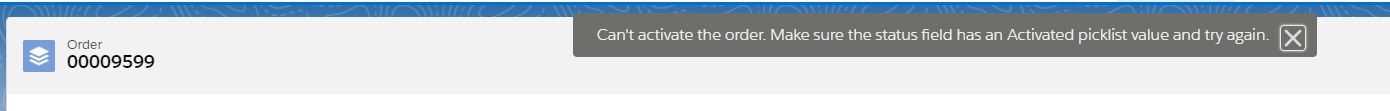When I try to activate an order in Lightning I get the error "Can't activate the order. Make sure the status field has an Activated picklist value and try again":
There are two statuses identified as "Activated" and when I switch back to Classic (without changing anything) it works perfectly. Is there an additional setting somewhere or trick to activating orders in Lightning?