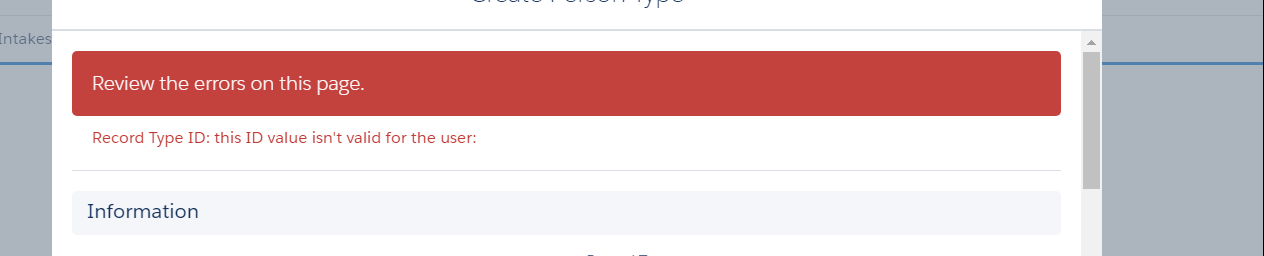When we try to initiate new record creation action in lightning related list new button, this related list object have multiple record types so first we are getting redirected to Record Type selection page where we are selecting record type, next to this action on the record creation layout after filling all the data when we try to save this record we are running into below error.
Review the errors on this page.
Record Type ID: this ID value isn't valid for the user:
But this is working perfectly fine when we switch back to classic mode and try to create with same user, seems to be this is not a profile permission issue but something is wrong while the lightning page is trying to read the record type from record type selection page.
Is there any approach to come out of this error?