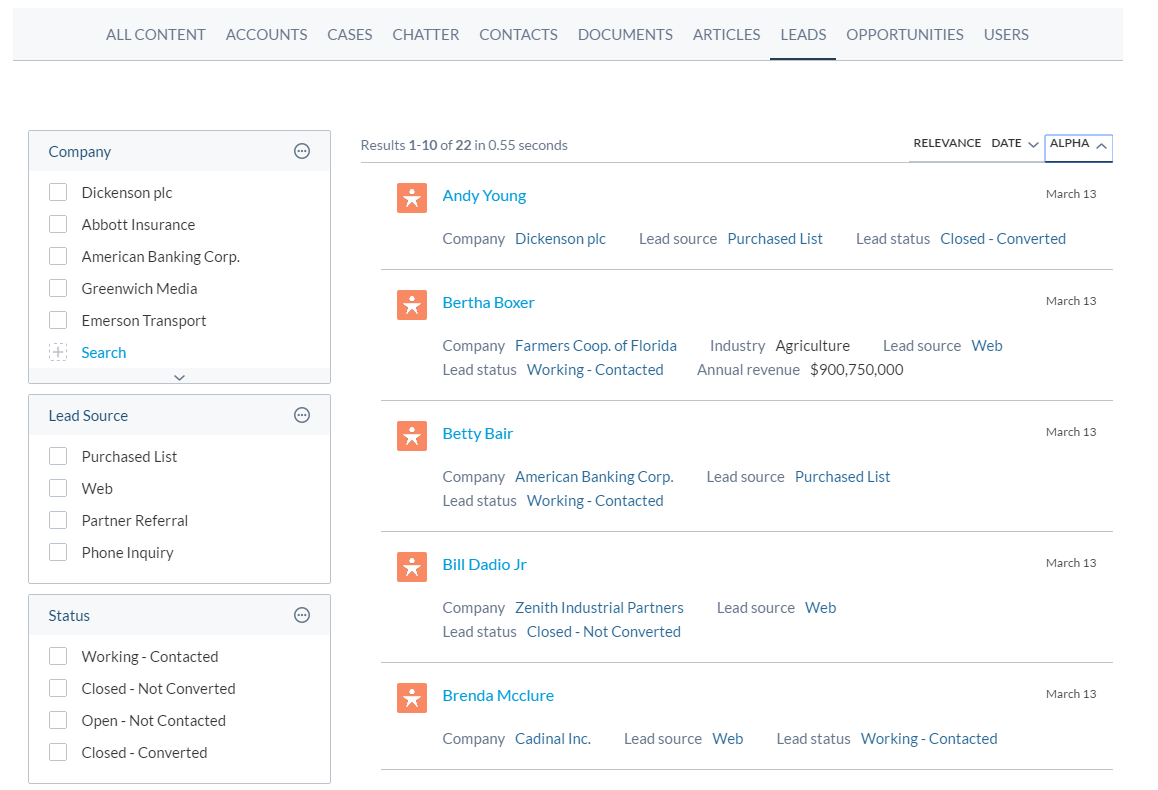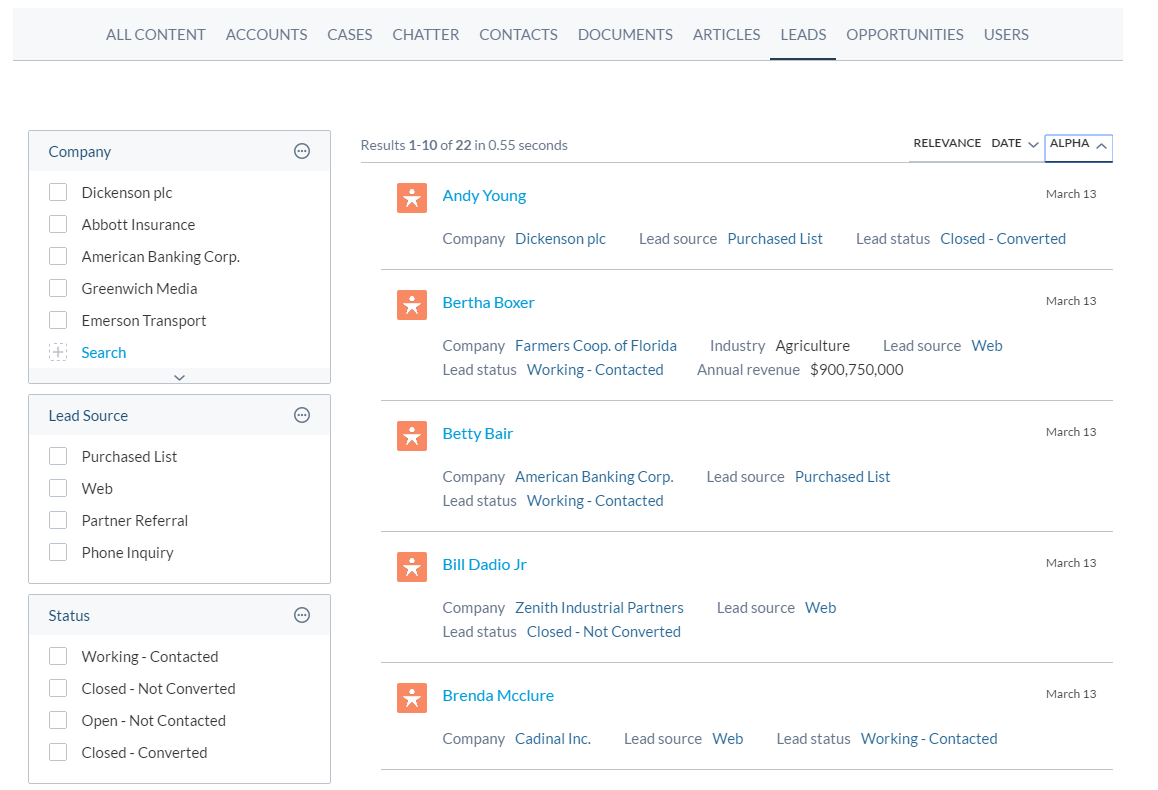Out of the Box, not that I know of, this will either require a custom component, OR you can download a free Appexchange package, that includes a search where you can add the existing component. It will allow you to sort your object (components included) by whatever field you have available.
The search compoent (picture below) features a component editor where you can either drag and drop interface sub-components, or edit the code directly. In the example below, I went directly to the code editor and added a sort component as follows:
<div class="coveo-sort-section">
<span class="CoveoSort" data-sort-criteria="relevancy" data-caption="Relevance">
</span>
<span class="CoveoSort" data-sort-criteria="date descending,date ascending" data-caption="Date">
</span>
<span class="CoveoSort" data-sort-criteria="@SfName ascending, @SfName descending" data-caption="alpha">
</span>
</div>
To sort the @sfName field Ascending and descending.
the documentation regarding the package is available here