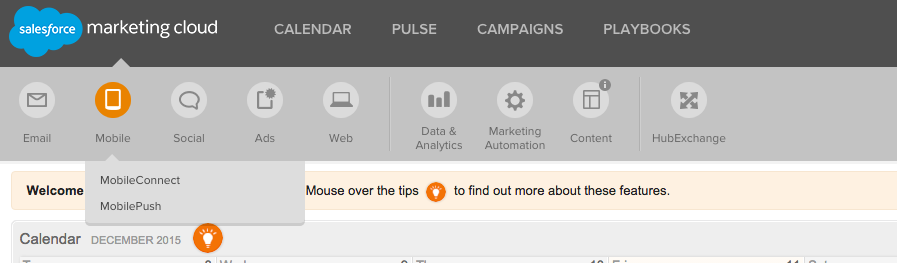I would like to set up an SMS message like the examples on this page, but I am unable to find the "Create New Message" option in the App Center. I have created an API Integration app but I do not know where I can create sms messages like those listed on the page I linked above.
I have also looked for this option in the Salesforce Marketing Cloud Hub and still cannot find it.
I'd be happy to follow the demos on the page. Can someone please point me to the "Create a New Message" option?
Thank you very much and let me know if you need anything from me.
EDIT: After looking at the second image on this page, I think I need the MobileConnect page to create a new message. Sorry if this is a basic question but how can I access mobile connect? I cannot find it anywhere in the Marketing Cloud Hub or in the App Center.