In one of the customer environment, data storage used is 3.5 GB which is 351% more than allocated limit (1 GB). We are not receiving any storage limit exceeded error, but the environment is very slow. Sometimes we even run into time limit exceeded to load a single page. Please see the following screenshot for reference.
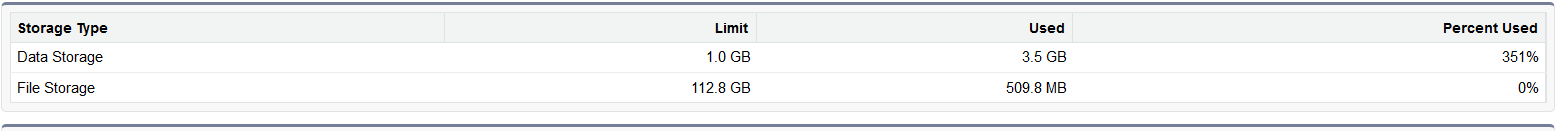 In developer or sandbox environment, as soon as we reached 1 GB limit we run into storage limit exceeded. Is there a reason why production environment is behaving differently?
Also, can it be reason for the slowness of system.
I tried searching for it, but could not find any proper documentation.
In developer or sandbox environment, as soon as we reached 1 GB limit we run into storage limit exceeded. Is there a reason why production environment is behaving differently?
Also, can it be reason for the slowness of system.
I tried searching for it, but could not find any proper documentation.
Any help would be appreciated.
Thanks, Parul
