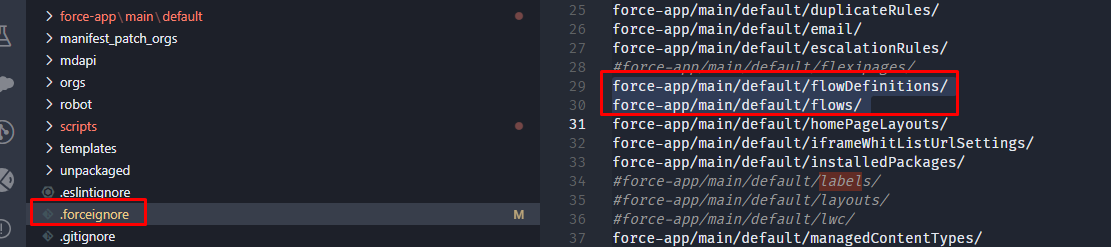I have a full Salesforce repository in Vs Code that I deployed with the command cci task run deploy. I had some issues including a recent change of mine which included a new Quick Action that runs a new Flow.
After removing my latest changes I was able to deploy the full repository with the command
cci task run deploy --org myOrg --unmanaged true --path .\force-app\main\default\
Ater that I decided to add again and deploy first my flow. I'm trying the same command but this time I'm limiting it using the --path option to only include the flows and flowdefinitions folders like this
cci task run deploy --org myOrg --unmanaged true --path .\force-app\main\default\flows\
cci task run deploy --org myOrg --unmanaged true --path .\force-app\main\default\flowDefinitions\
Even when both commands end with Success, my new flow is not deployed to my org. Everything else that I deployed with my first command is there without issue.
Am I missing something specific to deploying flows with Cumulus CI? Or is it not possible?