I am having troubling configuring a Decision Split in a journey with SF Campaign Member object as the entry event. The entry source includes the campaign ID via CampaignMember:Campaign:Id.
In the Decision Split, I added a attribute-to-attribute comparison to match the campaign ID in the Journey Data and Contact Data
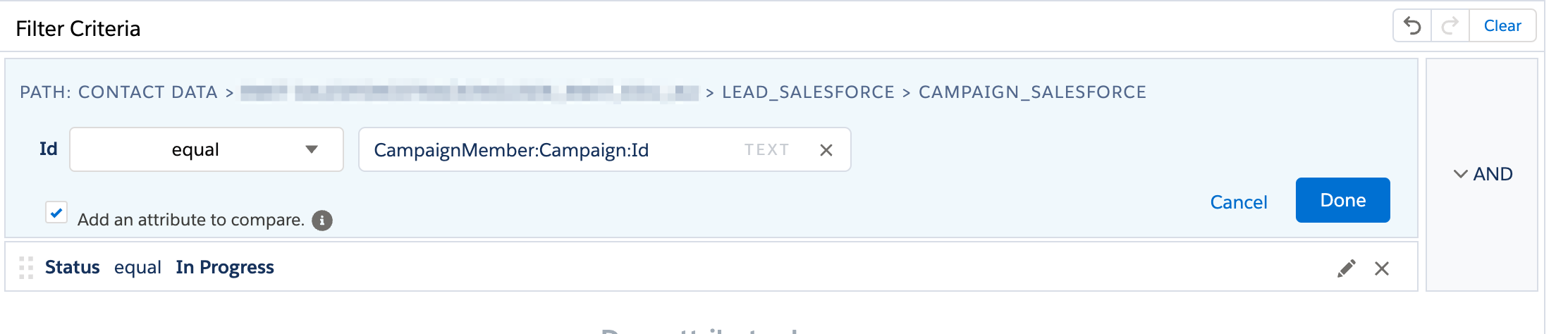
I am not sure what I didn't wrong, but the Done button is greyed out, so I can't save the Decision Split.
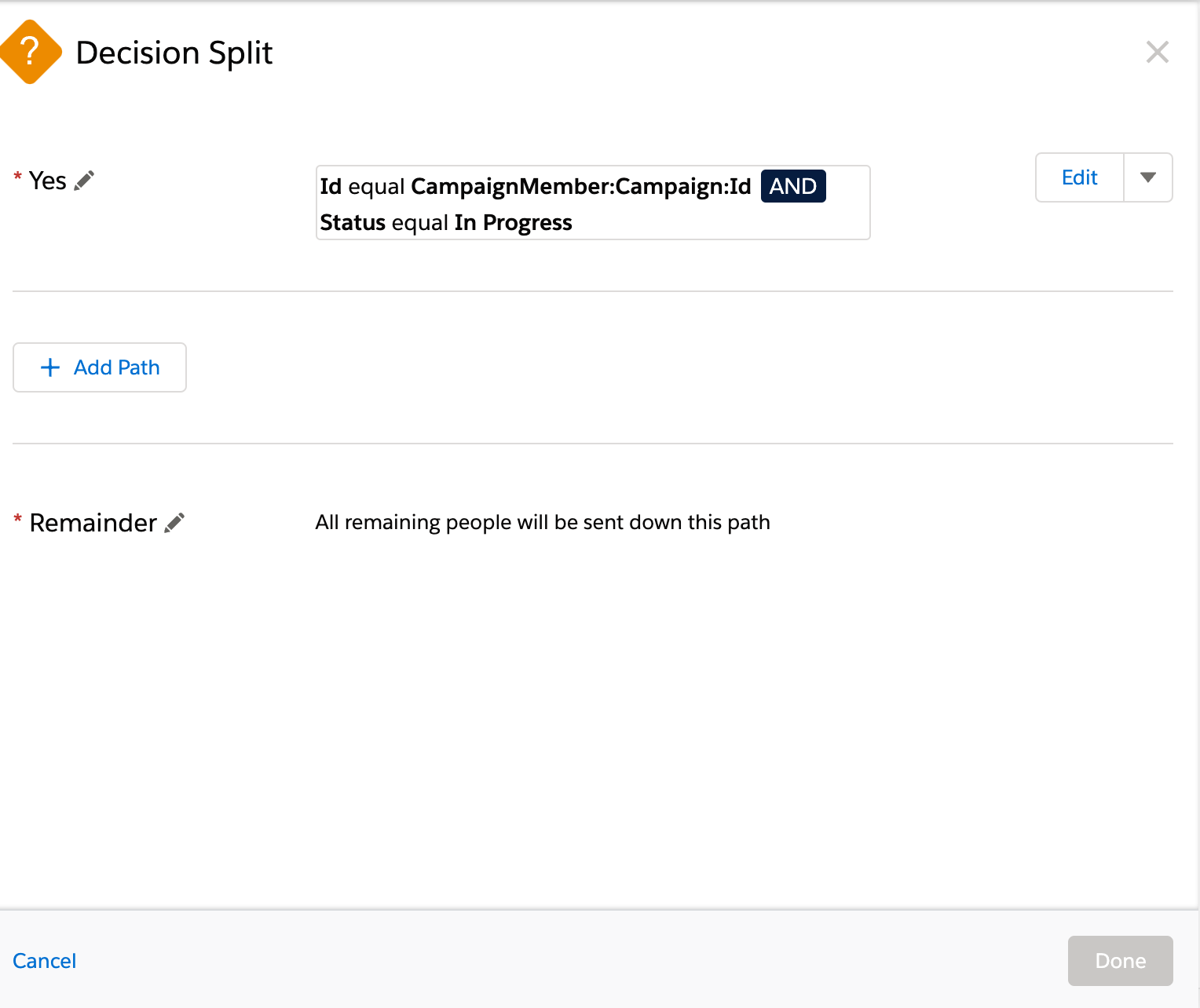
Have you experienced this before? What did I do incorrectly?
I refrain from doing it but I know a workaround would be linking a DE to Attribute Group keeping the campaign status and run automation on schedule.

Idis a PK of the Campaign synchronised DE whileCampaignMember:Idis also not nullable in the journey DE.CampaignMember:Campaign:IdID is the field and was indeed a nullable value in the journey DE. I tried to updated the field to "is required" but I still get the "Nullable field cannot be compared" warning. More research showed this is an known issue - trailblazer.salesforce.com/issues_view?id=a1p3A000000KRe8QAG