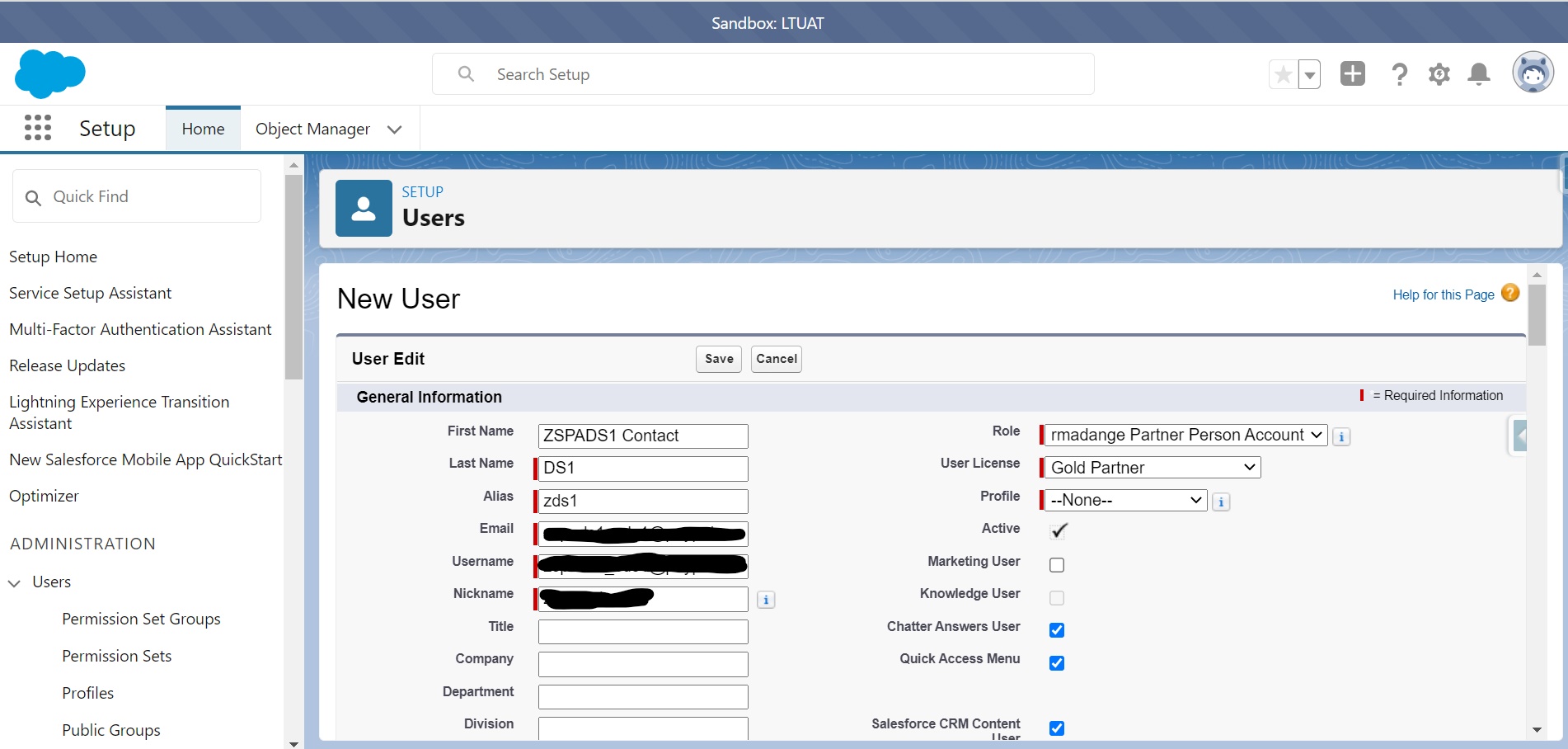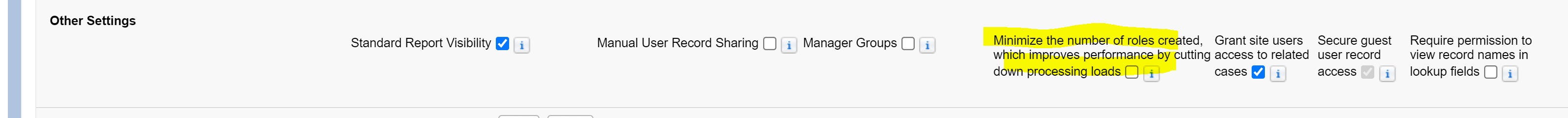I am trying to enable partner user from one contact that is already enabled as partner from one partner account. For the first time, for the first contact I should not have got the roles section while enabling the user, but I'm getting. Moreover, the role that is coming up there is not the correct one. I am not getting the expected roles. Need to know the reason behind this behavior.
For me, I have 2 roles set up in the community settings. Hence, I am expecting to get the below two roles :
- Account Name + partner user
- Account Name + partner Manager