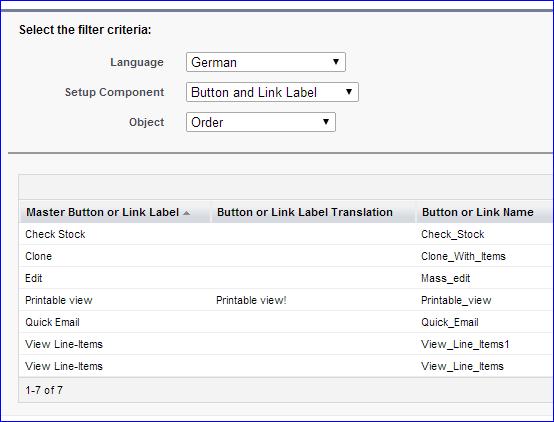Importing translations of custom labels can indeed be challenging, and it's important to ensure that the STF file is in the correct format. Here's an example of an import STF file for custom labels:
#Language: Chinese (Simplified)
Language code: zh_CN
Type: Bilingual
Translation type: Metadata
------------------OUTDATED AND UNTRANSLATED-----------------
#KEY LABEL
CustomLabel.MFU_DeleteFileConfirm 您确定要删除文件吗?
CustomLabel.MFU_SelectValidRecord 请选择有效记录。
If you're still facing issues with the import, it's worth considering a more streamlined solution. You can use the AppExchange app 'Quick Update Translations' to simplify the translation process for custom labels and other Salesforce elements. This app eliminates the need for manual STF file creation and provides a user-friendly interface for managing translations.
You can find more information about the app and access it through this AppExchange Link: https://appexchange.salesforce.com/appxListingDetail?listingId=fa9afbfe-74ff-4027-ac32-2cdfd58184d3
Disclaimer: I work at Satrang Technologies, the publisher of the 'Quick Update Translations' AppExchange App.
Best Regards,
Nikita