I have extracted the metadata of a community from one sandbox, (network, site and siteDotCom and all other relevant such as Lightning components) and have deployed them with ant in another sandbox.
When I go to the newly created community in the target sandbox and try to access the builder the following error occurs in chrome:
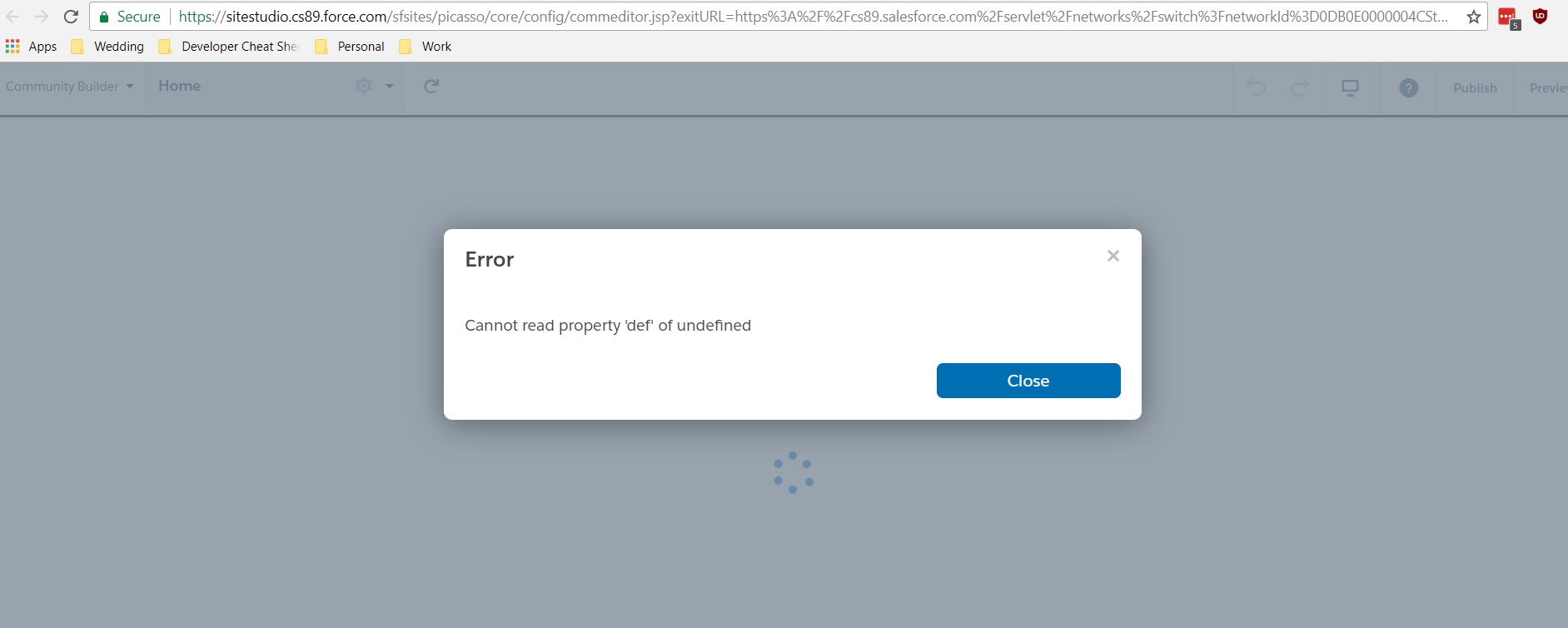
if I click close, the builder is loading indefinitely.
The error in firefox and safari is a little more detailed:
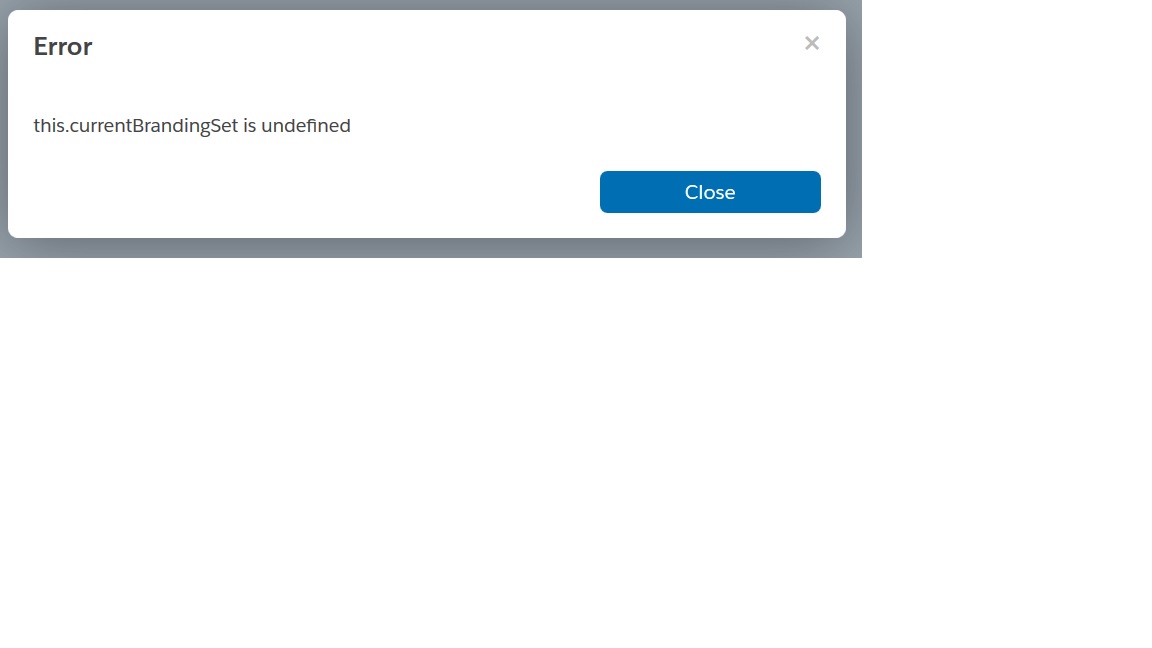
So far I have tried the following but nothing resolved the issue - Flushing my cache - Different browsers - Publishing the community and trying again - Renaming the community to remove any spaces from the name - Searching for the term 'Branding' and 'def' in the metadata deployed, nothing appears - Trying to find the custom branding, can not edit it as the builder loads indefinitely.
Any suggestions ?
