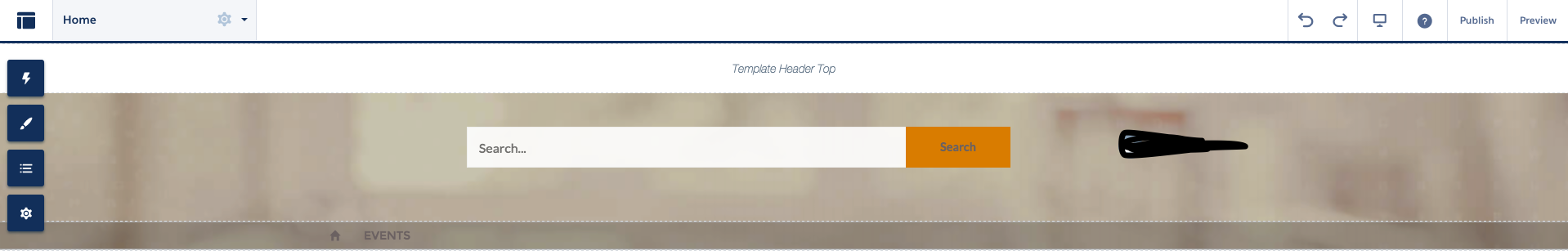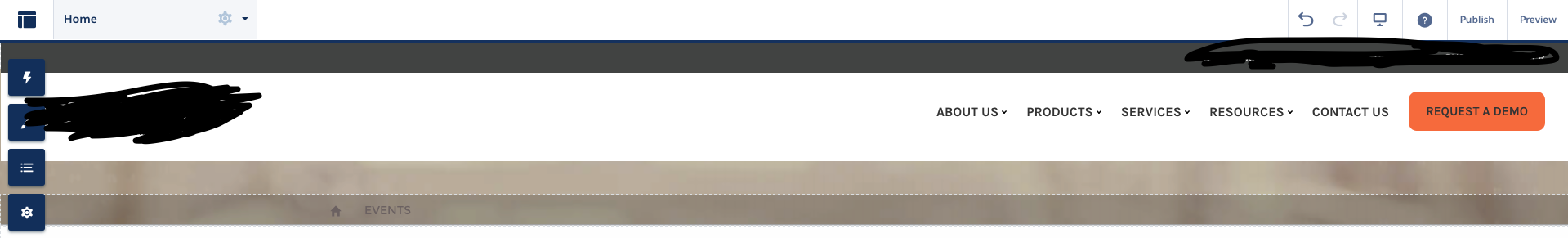As of now, When you use custom header, you need to implement search functionality.
See this idea:
When creating a new community via the Napili template, it's rather limited with what you can do with the header. I can change the background image, action colors, navigation bar, and I can also implement a completely new header if I wish. However, if I implement a new header, then I also have to implement the my profile widget, the global search widget, and the logo as well if I want.
I should be able to customize the "standard" header by doing the following:
Changing the background color of the header (I currently do this by hacking a solid color image as the background image)
Adding custom components to the header itself or taking standard components away, like the global search bar.