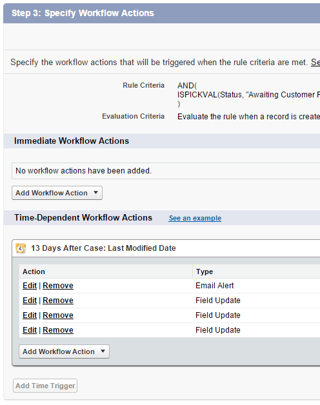I have a workflow rule with a time-dependent trigger on it. It's been working fine for years. I now have a requirement to add an additional time-dependent trigger to the workflow rule.
I disabled the workflow rule, clicked edit, but the button "Add Time Trigger" is disabled. I went to my Sandbox environment to try and reproduce the issue, but I was able to add the second time trigger to that workflow rule.
How can I add an additional time trigger?
Edit: After RTFM, I found this:
You can't add or remove time triggers if the workflow rule is deactivated but has pending actions in the queue.
I certainly don't want to remove all of the pending actions; many of those are e-mails that need to be sent out to customers. Is my only way around this problem to create an identical (duplicate) workflow rule?