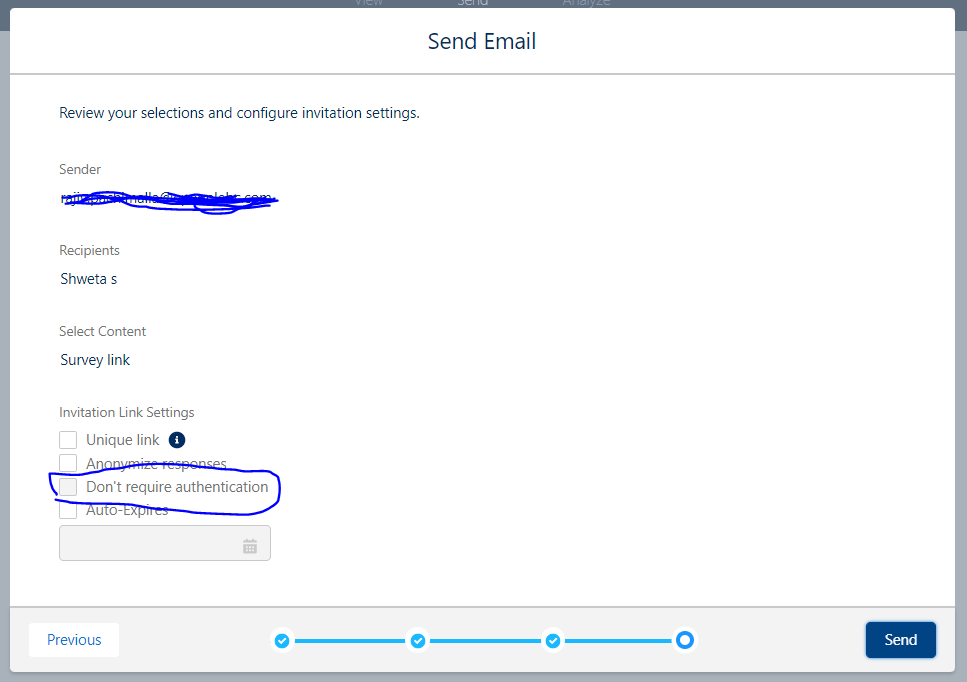I have created a Survey. I have been trying to share the Survey without Authentication to external network. I can do it by using "Get Invitation" link. However when I try to do the same using Send Email option, I see the "Don't require authentication" option being disabled.
I even tried to add the survey page to the community page but it shows the error "This is placeholder. Survey don't run in canvas"