We are building components for our Experience Cloud sites. The components need to behave slightly differently based on the site they are used in. To implement the different behaviors, we want to our code (either JavaScript or Apex) to be able to read some custom properties from the site they are running in.
We are using Aura Component attributes (as described here), but this approach does not let us edit the properties from inside the Experience Builder tool. See image below for the ListView2 component.
How do you configure properties so they can be edited from within Experience Builder?

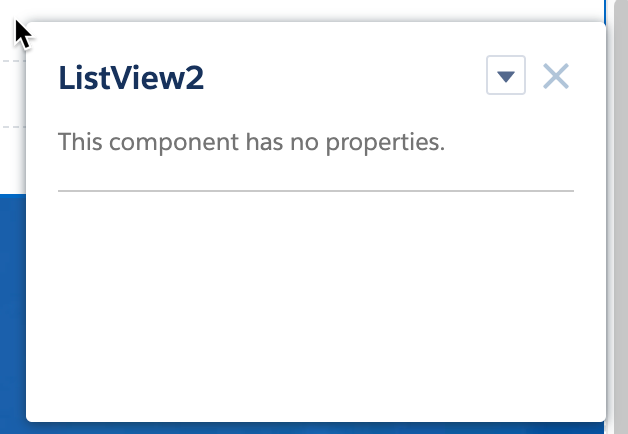
@apiproperties) that you set as needed in each site's component usage (as defined in the properties for the components in the various page views). Yes, each component use that needs to vary must be explicitly parameterized, but this doesn't use non-portable values like the network ID or changeable aspects like the URL.