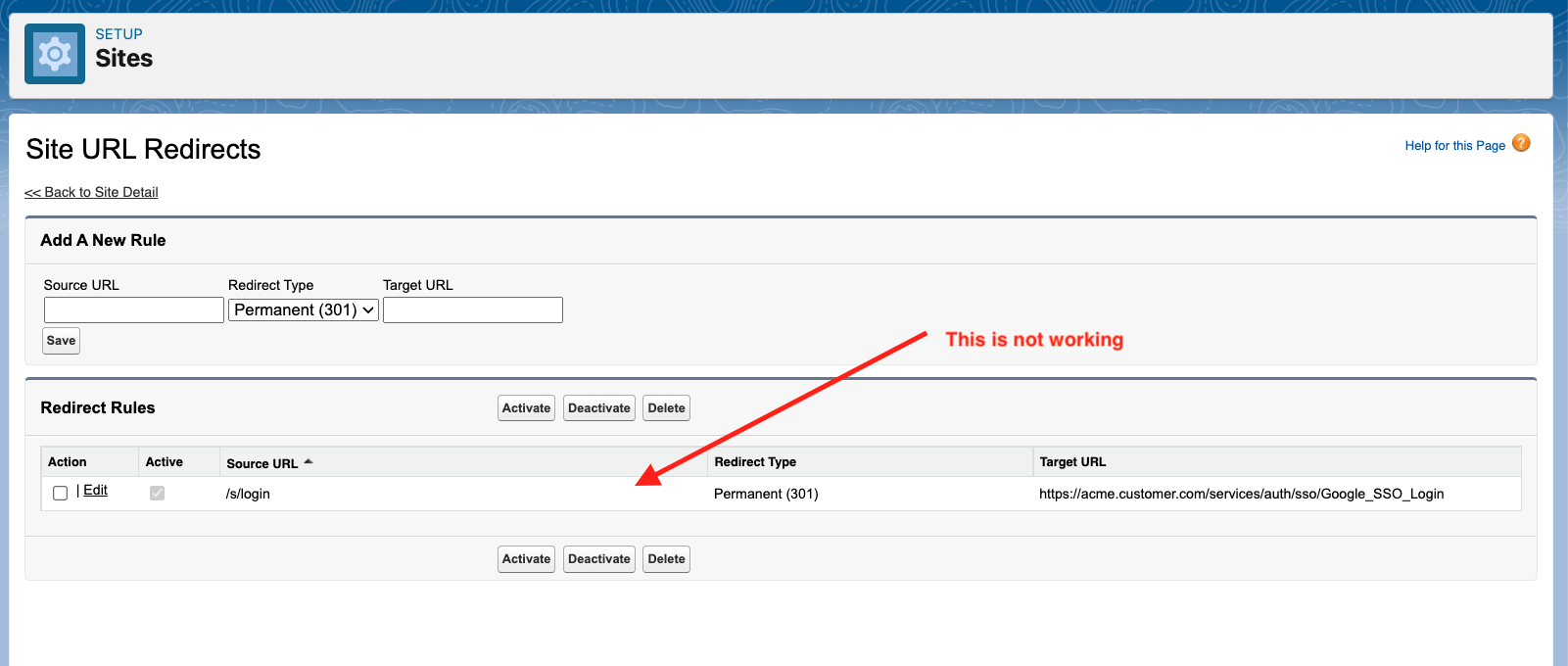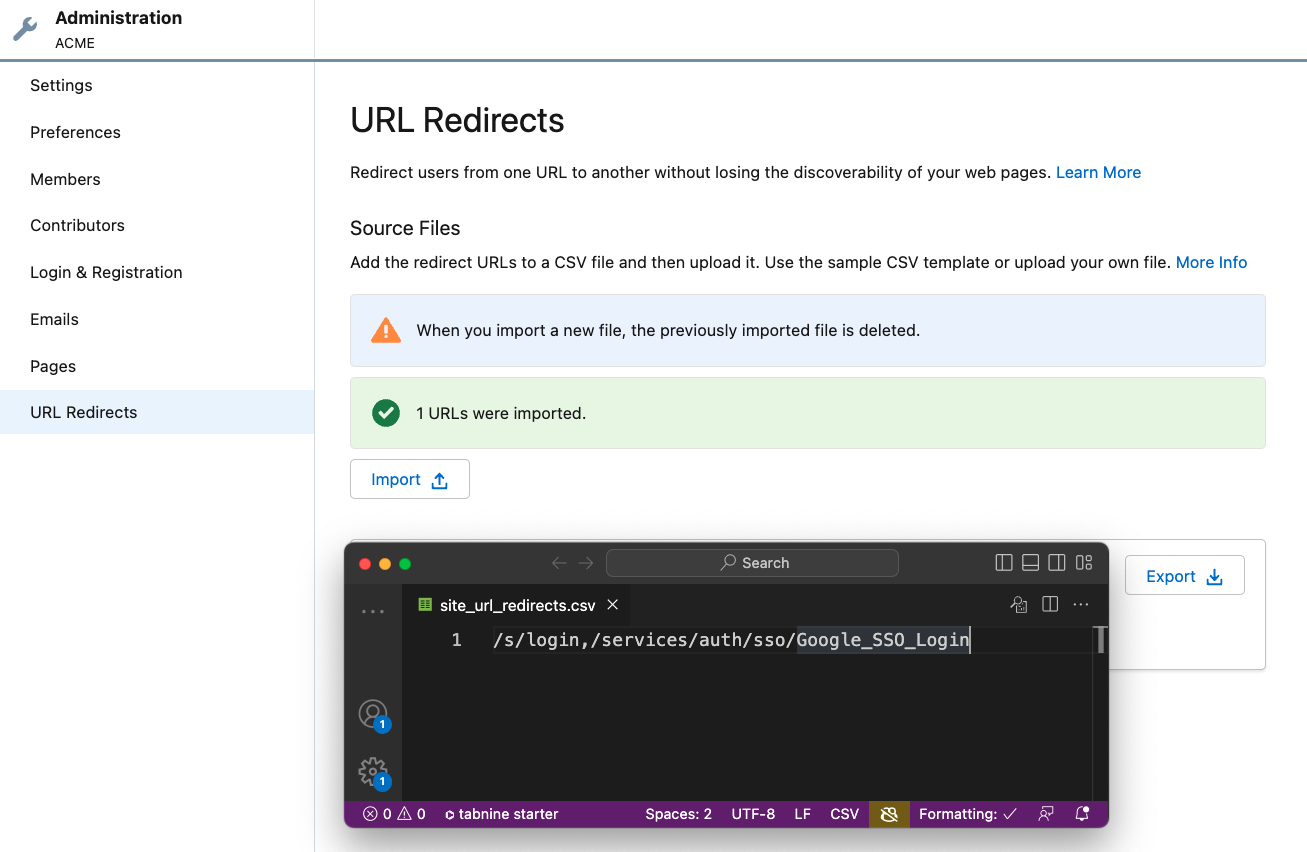- We have a LWR experience site that was created before winter'23, so
/sprefix exists for most of our pages and our home page url is something like this:acme.customer.com/s/ - We use Google as the auth. provider, so we don't need below out of box urls that platform creates. We tried deleting this but it is not possible(Don't remember the exact error).
acme.customer.com/s/ForgotPasswordacme.customer.com/s/CheckPasswordResetEmailacme.customer.com/s/SelfRegisteracme.customer.com/s/login
- If a user enters any of the above urls, we want to redirect user to below url:
acme.customer.com/services/auth/sso/google_sso_login
Options available:
Salesforce Sites URL Redirects
- Below is what I tried but it is not working. Any url redirect rule that I add here that starts with prefix
/sis ignored.
Redirect Users to Your Experience Builder Site Pages
- I prepared csv file as per the documentation and uploaded but it is a relative url redirect. It is not able to remove
/sprefix.
lightning-navigation
- This is the only option that is working for now. We have a dummy component on all of these pages that redirects user to sso url using NavigationMixin. User experience isn't that great and there is a flickering effect.
Is there a better solution for my use case?