When trying to authorize an org/ trying to deploying source to org / retrieve the source from an org i'm getting below error. kindly help me to resolve this issue.
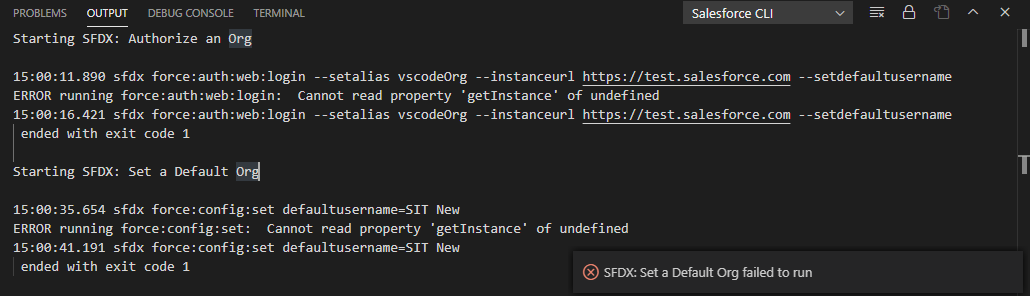
3 Answers
run the command sfdx plugins:uninstall salesforcedx in cmd prompt terminal,this will resolve your issue
-
This helped but can you explain what's the possible cause please ? Commented Sep 4, 2020 at 10:12
I had the same problem and I solved it following the steps of this link: https://developer.salesforce.com/docs/atlas.en-us.sfdx_setup.meta/sfdx_setup/sfdx_setup_uninstall.htm
Hope this solve your problem.
P.D: The steps to solve it: Select Start > Control Panel > Programs > Programs and Features.
Select SFDX CLI, and click Uninstall.
Inside your home directory, delete the .config\sfdx directory.
-
While this link may answer the question, it is better to include the essential parts of the answer here and provide the link for reference. Link-only answers can become invalid if the linked page changes. - From Review Commented Aug 17, 2020 at 10:46
-
Sorry, I edit my answer. Thanks for the advice :D Commented Aug 17, 2020 at 10:55
-
Thanks to everyone.By executing sfdx plugins:uninstall salesforcedx in cmd prompt resolved the issue. Commented Aug 19, 2020 at 6:25
1- Uninstall Salesforce CLI
2- Go to windows explorer and use this path "%LOCALAPPDATA%\sfdx"
3- Delete all the files from there
4- Reinstall Salesforce CLI

sfdx updatefrom command prompt or terminal, and try again.