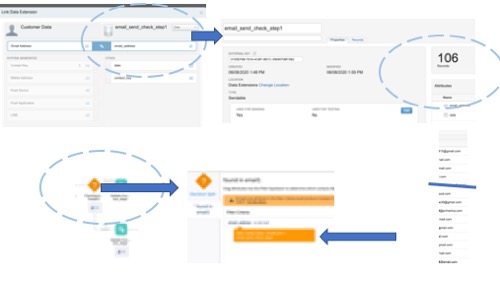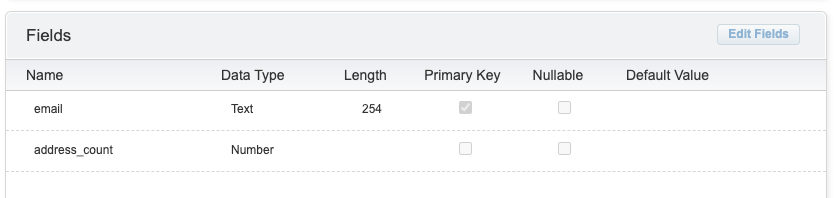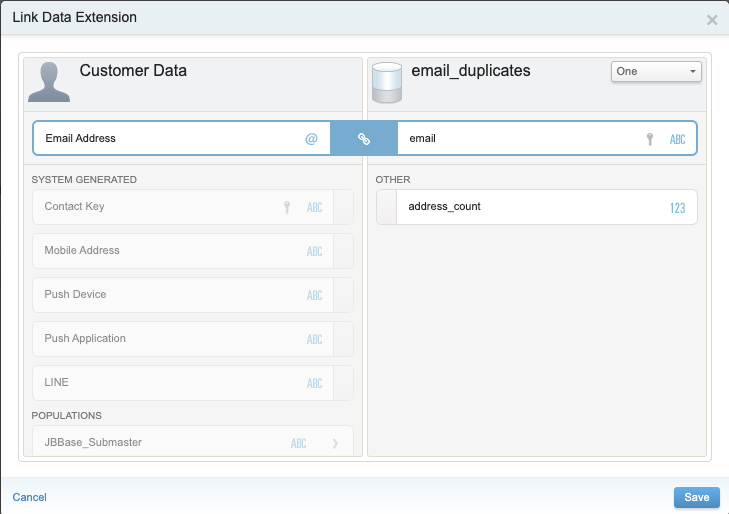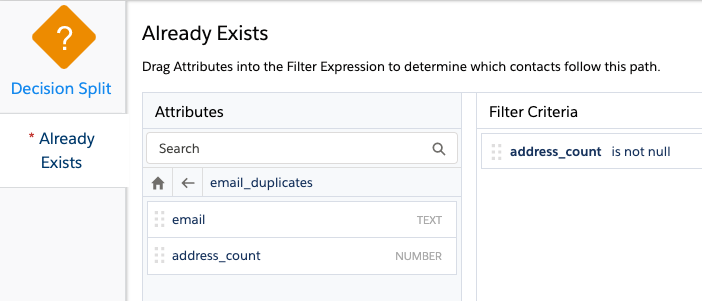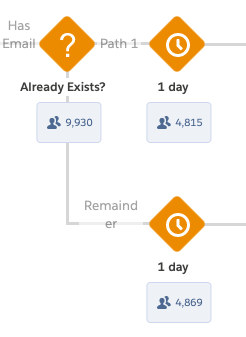How do i need set up my Contact Model in oder to check a DE of email_address.
I am working with the following constraints/rules.
1) CRM (Salesforce) allows for multiple records to have the same email_address
2) Using Salesforce Entry event to inject records in real-time.
3) I need to put duplication email address down a new Journey Path, so that the customer can take a real-time action on these duplicate records. For example, if email is found my SFMC DE, then create a task in the CRM for the sales team Admin to merge the record.
ContactKey Look-ups fail b/c the new record has a new contactkey.
all solutions I have come up with result in automation running hourly, and break my real-time requirement.
Thanks Pat