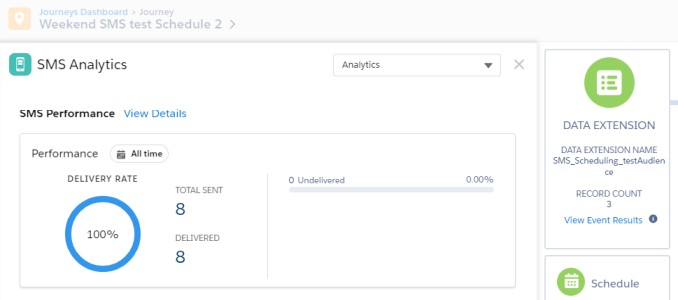I developed Custom Activity for sending SMS from Journey Builder. For the SMS analytics we created app inside AppExchange part of the Salesforce Marketing Cloud. There are tables and graphs with statistics around sent and delivered messages. You can choose by dropdown, for every version of stopped journey, how many sms are sent and delivered.
Now we would like to move this window to appear on the left side of the Journey but when the Journey is stopped. After the user clicks on the Custom Activity, but in the stopped Journey - we would like to see this window appear on the left side. The same behaviour like it is in the official SMS Activity for sending SMS from Salesforce Marketing Cloud.