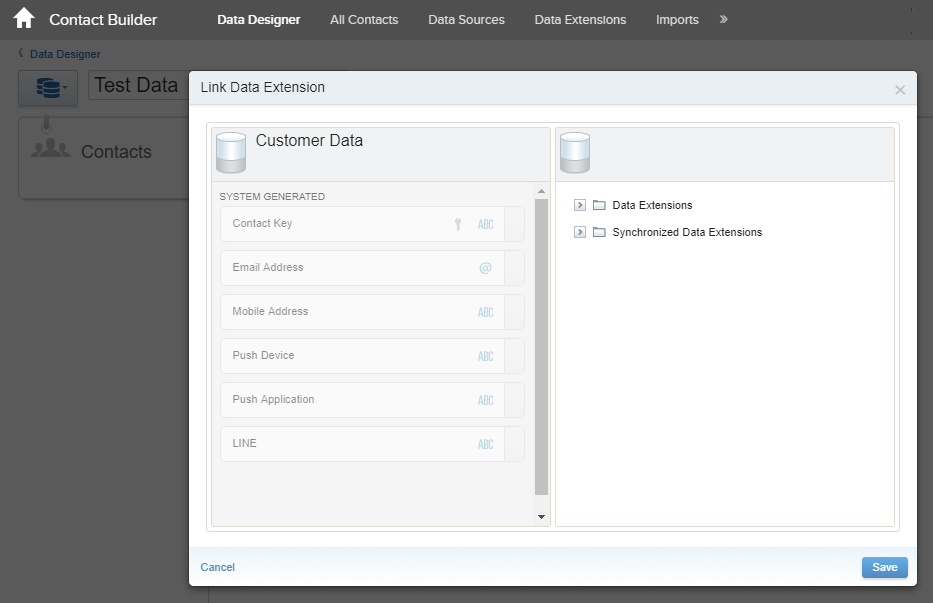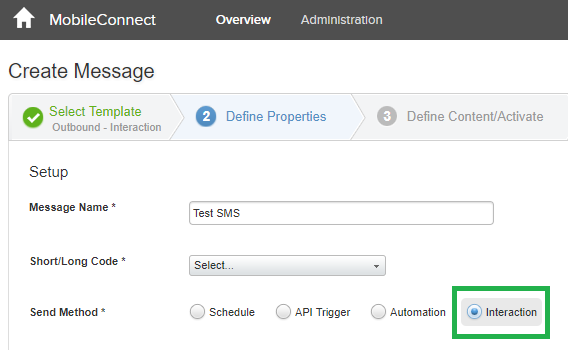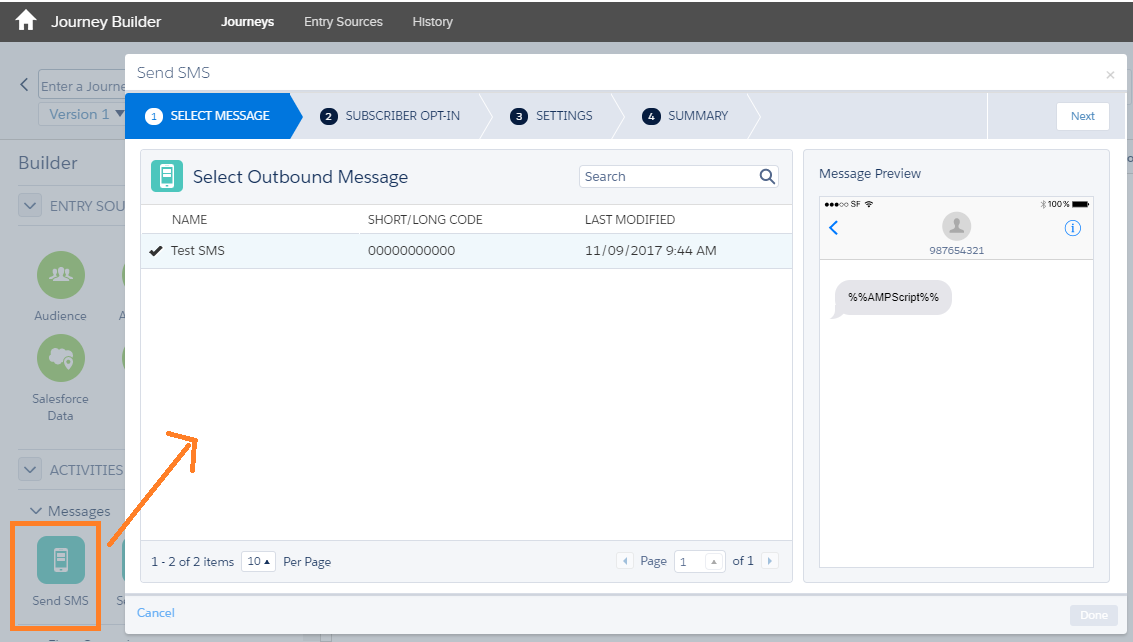I have a question regarding Salesforce Marketing Cloud Journey Builder. We have a requirement from our client to build a Journey that involves sending both emails and SMS to the audience. Our client did not choose to send the SMS via Mobil Studio standard functionality. Instead we are calling a web service that will receive as input parameters the receiver phone number, SMS Message...and other parameters.
My question is what standard functionality can we use (if something is available) in order to send the SMS from Journey Builder.
We proposed to send SMS messages via Automation Studio using a Script Activity (Server Side Java Script that invokes the SMS web service). This option was not accepted by our client, they want to send both the SMS and emails from Journey Builder as mentioned above.
As a possible solution we were thinking to try to connect Marketing Cloud to a Salesforce environment and in Journey builder add a step to interact with salesforce (Create a Task). In the input fields for the new task we would map all the required information in order to send the SMS from Salesforce APIs (we would do the call to the SMS gateway from Salesforce based on a trigger on Task object).
Can you please give us a better solution to this issue?
Thanks