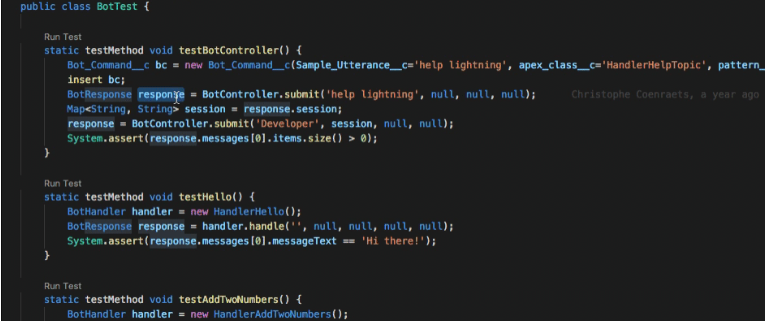I am unable to get the Rename Symbol F2 command to work in VSCode when editing a Apex class.
When I press F2 the floating input appears, once I press enter the code is not updated, and I cannot see any errors.
According to the documentation this should work?
Questions:
- what am I doing wrong?
- how can I fix it?