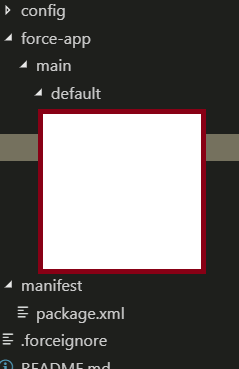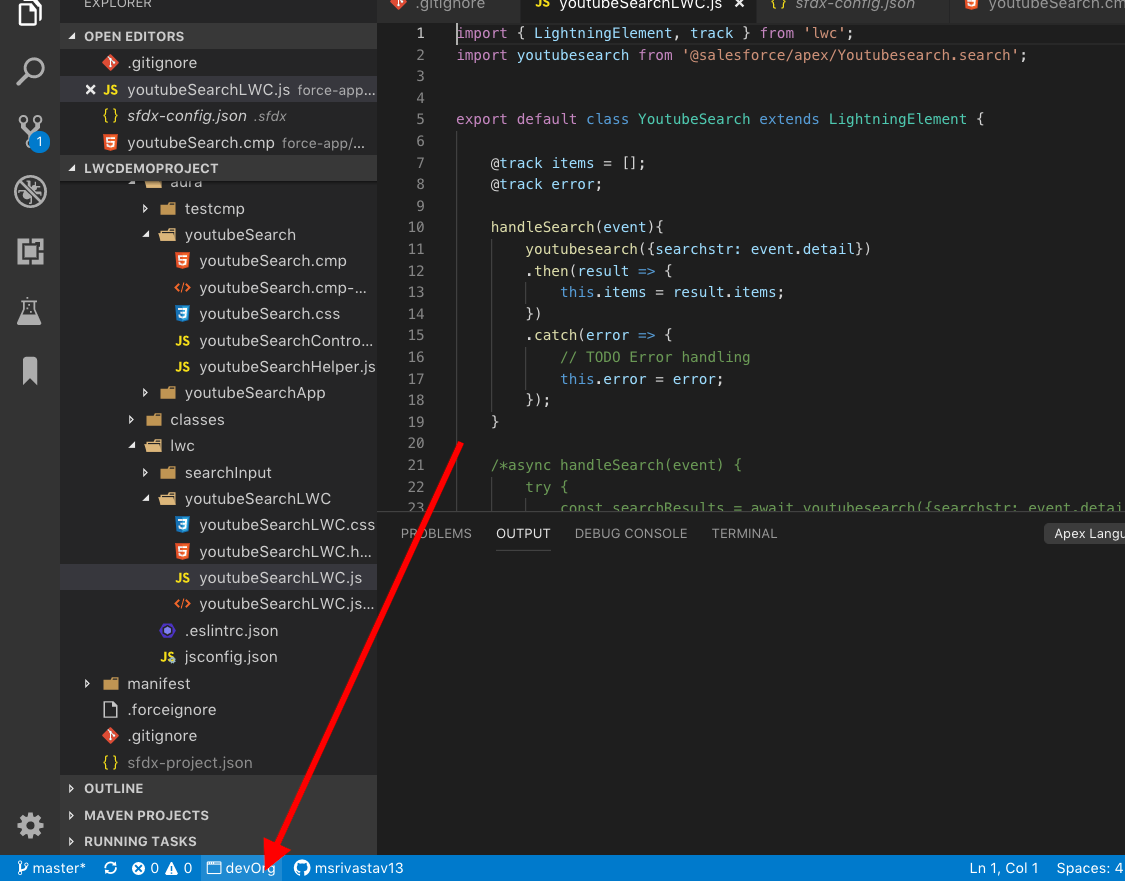I am still quite new to sfdx, so perhaps I am missing some important step but basically this are the steps I follow to create a project in VS CODE using the SFDX extension:
I start by selecting the option:
- sfdx:create project with manifest
- sfdx: authorize org (I did not create any alias, I just hit enter a couple of times to log in from browser).
Everything seems to be working fine, I created this for a sandbox and a couple more for some dev orgs.
For the last few days I notice that my project wasn't refreshing when i right click in a file and I was selecting retrieve source from org, I was getting the success message:
SFDX: Retrive source from org successfully run.
But the file was not updating to the latest version
So I proceed to delete all the folders defined in my metadata, the ones that will appear inside the white box.
And it was really interesting that despite of been in my sandbox project in VS Code, after I retrieve source in manifest org it brought my developer account org.
Is there a setup that I need to add to avoid this as this could be so dangerous if I am working with similar sandboxes?