Scratch org: how to retrieve metadata
I am probably missing some concepts, but this are the steps that I have follow to create a new scratch org from a developer edition org.
Created a new dev org In setup >> Dev Hub >> I enabled Enable Dev Hub and Enable Unlocked Packages (GA) and Second-Generation Managed Packages (Beta) From VS, I created a new project with manifest (authorize it, add alias, ...) From VS, I created a new scratch org, with an alias "firstattempt", this generated this success message:
11:14:07.787 sfdx force:org:create -f config\project-scratch-def.json --setalias firstattempt --durationdays 7 --setdefaultusername
Successfully created scratch org: 00Dp00000009ccFEAQ, username: [email protected]
11:14:24.478 sfdx force:org:create -f config\project-scratch-def.json --setalias firstattempt --durationdays 7 --setdefaultusername ended with exit code 0
So this is where I am confused.
If I want to develop in this scracth org, I guess I need to create another project in VS?
I created a new project in VS, and set the default org to be the new alias created when the scracth org was created.
(I tested opening the default org and it opens in a new tab without having to authorize)
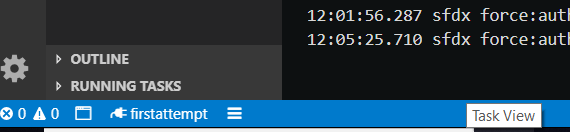
The problem is that I dont have an option to retrieve metadata
So I am guessing I need to authorize this new project?
But if I do this I will need to put the username and password in the web browser, and when the scratch org was created I only get a username, is there a way to authorize the org without doing this web auth?
Or I am doing something wrong and I dont need to create a new project when working with the scratch orgs?
