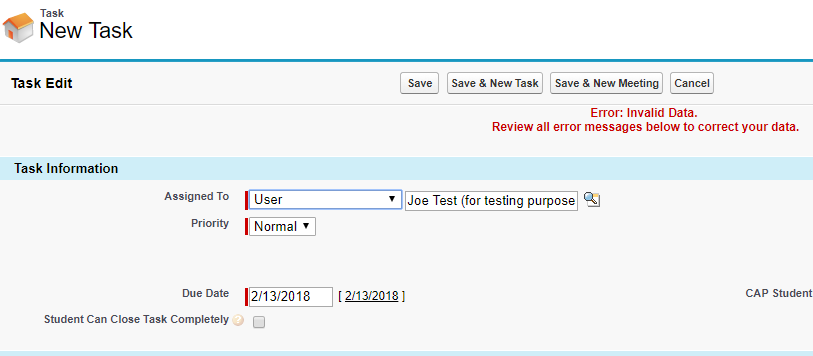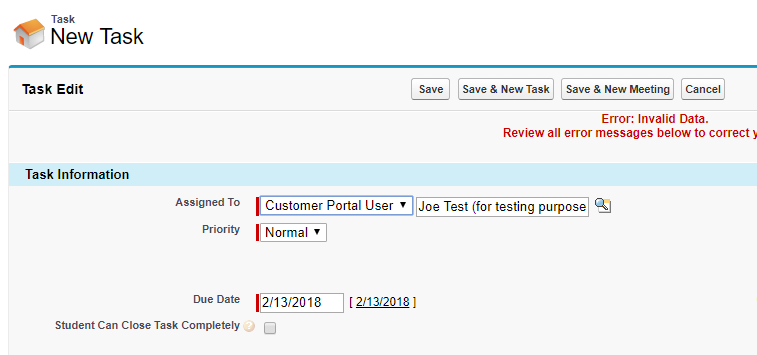I am working on creating a custom button that creates a task that has been prepopulated using url hacking. I've gotten almost all of my fields to work, but I am stuck on how to get the "Assigned To" field to change from the "User" type to the "Customer Portal User" type (see pictures below for reference).
My current URL code is as follows:
https://na88.salesforce.com/00T/e?
&tsk1={!Matriculation__c.Student__c}
&tsk1_lkid={!Matriculation__c.Student_User_ID__c}
&tsk2={!Matriculation__c.Student__c}
&tsk3_mlktp=a05
&tsk3={!Matriculation__c.Name}
&00Ni000000HXWGN="Finance"
&00Ni000000HXWGU=1
How can I set to "Assigned to" picklist value to "Customer Portal User"?