I'm trying to create a New Quote Option button that pre-populates certain fields. The Quote Option object is a custom child of the Standard Quote object. I've managed to pre-populate the fields I need just fine, but cannot get my retURL to populate correctly in the case where a user needs to hit the cancel button.
I've looked at the URL for the standard New Quote Option:

And I've tried to replicate it in my button:

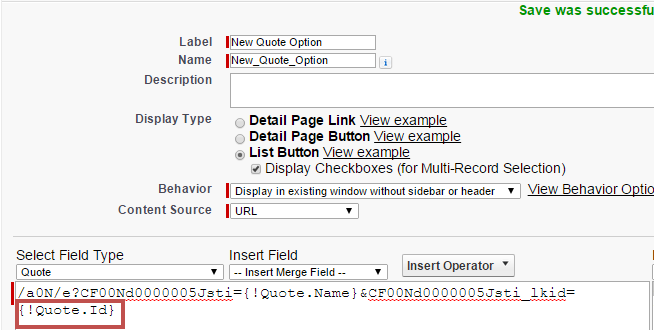
What I'm confused about it that I'm using Quote.Id in the URL code, and it doesn't give me the correct Id. When I check Quote.Id and Quote_Option__c.Quote__c in the SF IDE, I get the correct Id, but when I use Quote.Id in my URL code, I get an Id that doesn't make sense.
Can someone help me select the correct field so that I can pull the Id I need? The lkid id is the same one I believe I need for the retURL.
UPDATE:
Custom URL code when clicking button:
Code in button:
/a0N/e?CF00Nd0000005Jsti={!Quote.Name}&CF00Nd0000005Jsti_lkid={!Quote.Id}
&CF00N55000000TNhu={!Quote.Organization__c}&CF00N55000000TNhu_lkid={!Quote.OrganizationId__c}
&saveURL=%2F{!Quote.Id}&retURL=%2F{!Quote.Id}
CF00Nd0000005Jsti is Quote Name field. CF00N55000000TNhu is Account Name field.

515instead of the proper Quote Id... Does that happen to be the 3-digit prefix for Quotes in your org? I'm guessing that gets subbed in because there isn't a proper Quote reference in context when you click the button. Where does this button live, inside a related list on Quote layout?