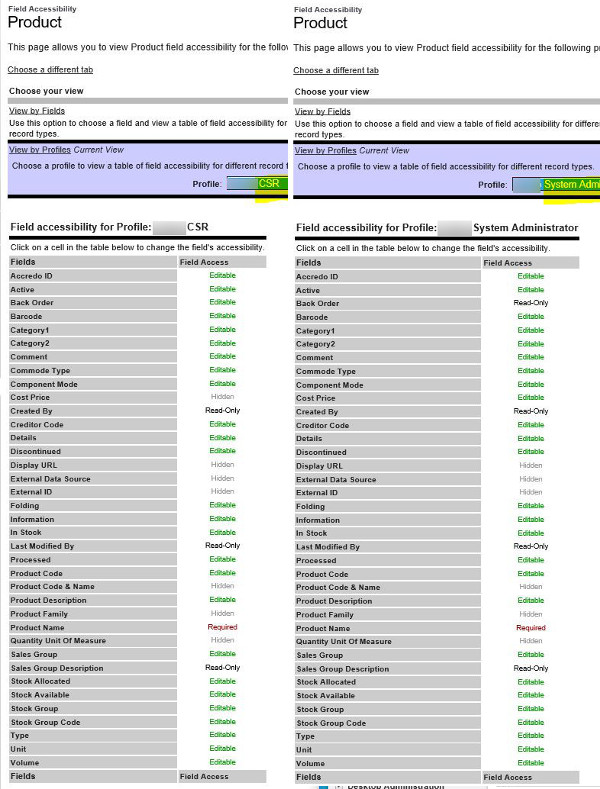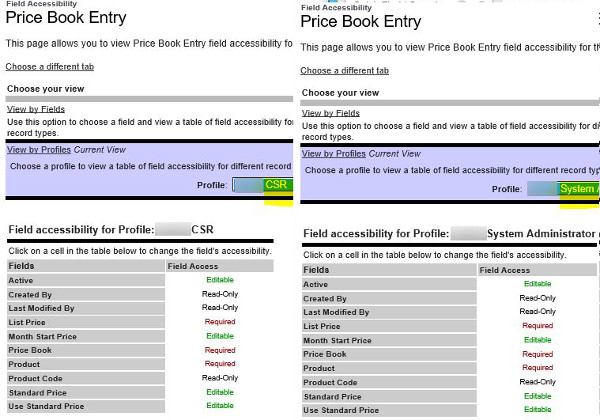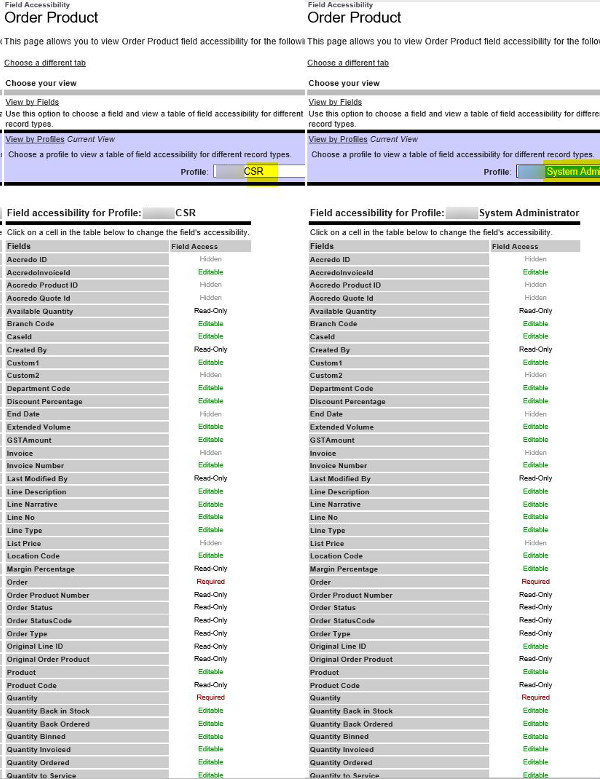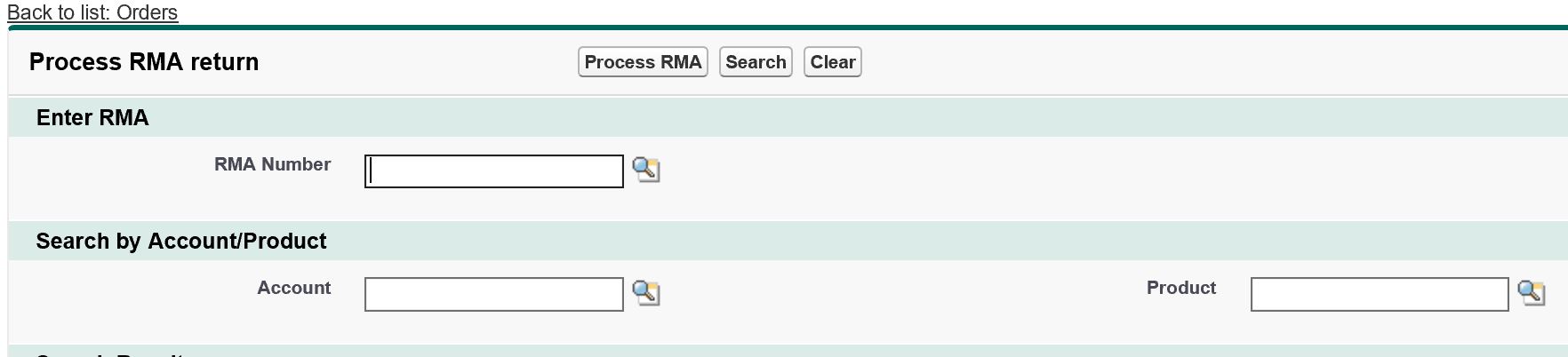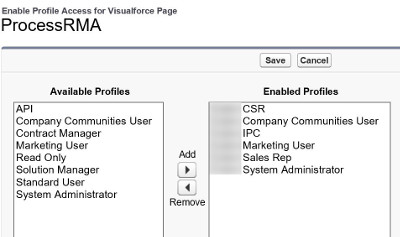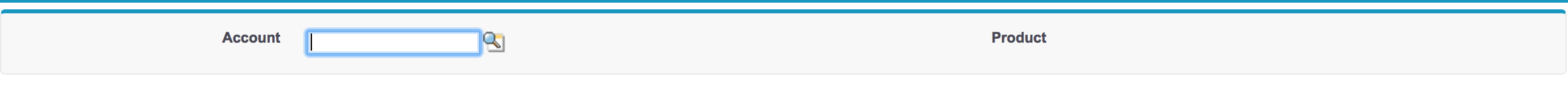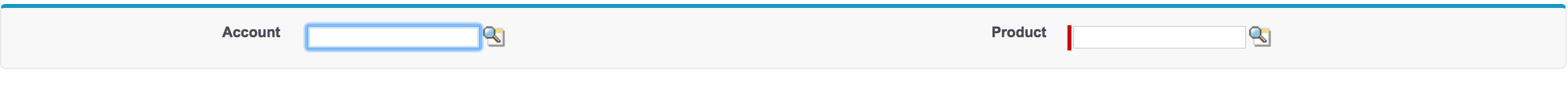I have a visualforce form with 3 entry fields, 2 of which work for all profiles but one doesn't. It works for admin profile though. I've checked the VF security setting and field level security on objects but to no avail. Please help! The lookup is using the PriceBookEntry Product as a lookup, as it has to search OrderItem products for a match.
This is what the page looks like for Admin profile:
This is what it looks like for all other profiles:
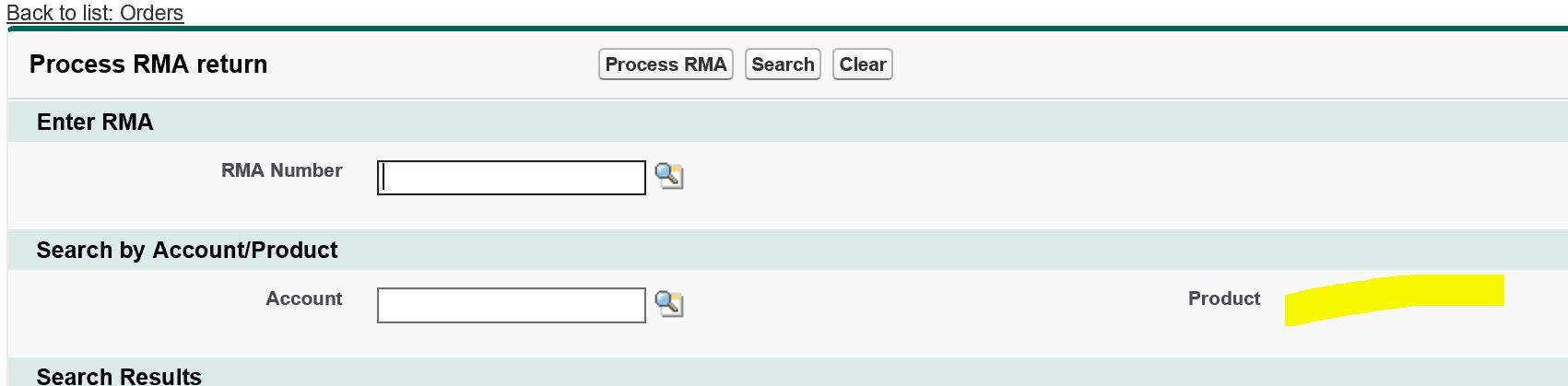
The code for the page section:
<apex:pageBlockSection title="Search by Account/Product">
<apex:inputField id="acct" label="Account" value="{!rma.AccountId}" required="false"/>
<apex:inputField id="prod" label="Product" value="{!pbe.Product2Id}" required="false"/>
</apex:pageBlockSection>
The security for the VF page (users are of the CSR/IPC profiles):
These same profiles can see the field in my Dev environment, but not in my Partial environment. I've compared profiles and the Partial environment has more access than in Dev, yet the field doesn't show. The PBE access for the profiles is the same in Dev as in Partial, so is Product and OrderItem. What have I missed?
Here are the field accessibility comparisons for the SysAdmin profile and CSR profile: