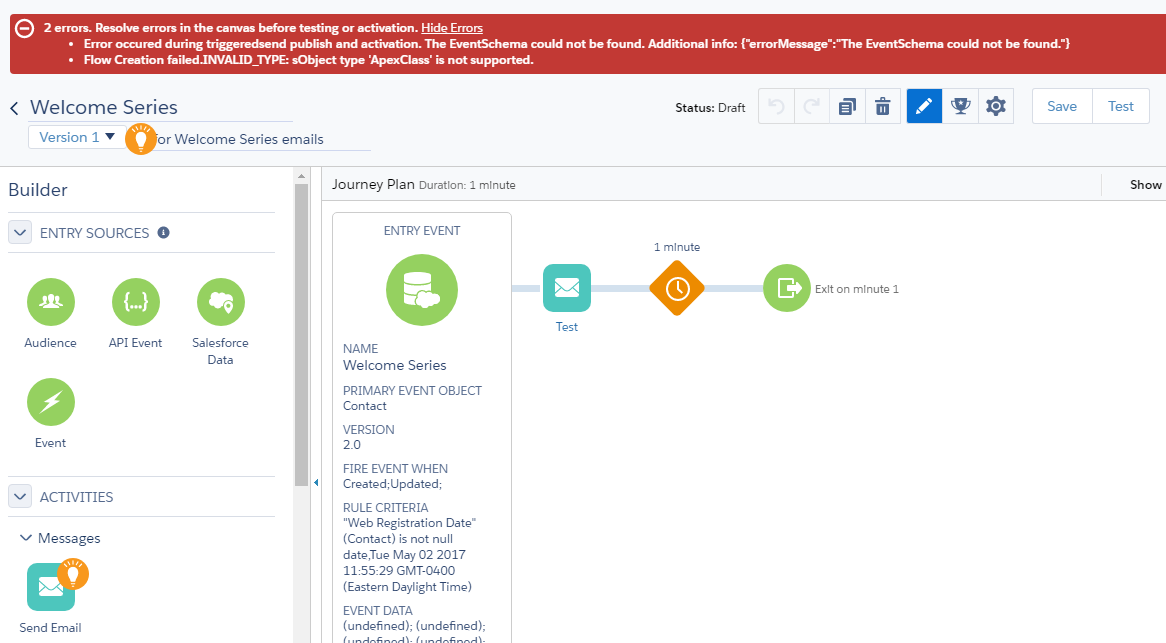I am setting up journey builder for welcome series email based on custom Salesforce date field, one its gets time stamped the email should be sent to subscribers
Event Used - Salesforce Data Event
Added this particular event in the journey below
I am getting these errors:
Error occurred during triggeredsend publish and activation. The EventSchema could not be found. Additional info: {"errorMessage": "TheEventSchema could not be found."}
Flow Creation failed. INVALID_TYPE: sObject type 'ApexClass' is not supported.
Why am I getting these errors? How can I fix them?