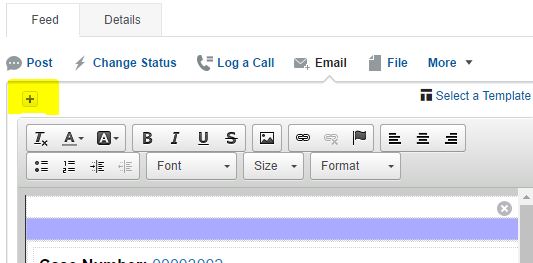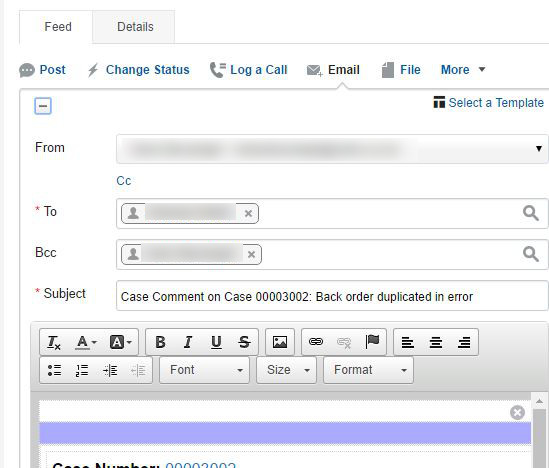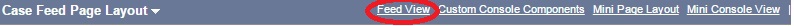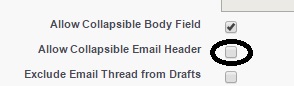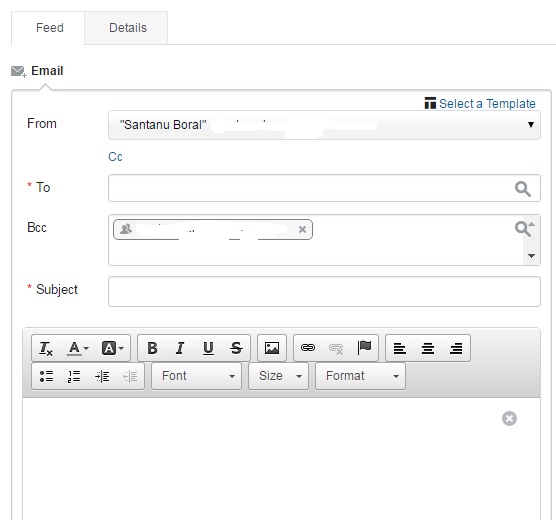When I send an email from the Case Feed, it opens with the addressing section collapsed and defaults to the Contact email address. I would like the section to be visible by default so the user doesn't forget to check who they are sending the email to, as in our situation it is NOT always to the Case contact. We use @mention for SF users, but some employees don't have a login, and we need to email them. So it's critical the support user sees the TO field at all times.
How is this doable? Google hasn't helped so far...