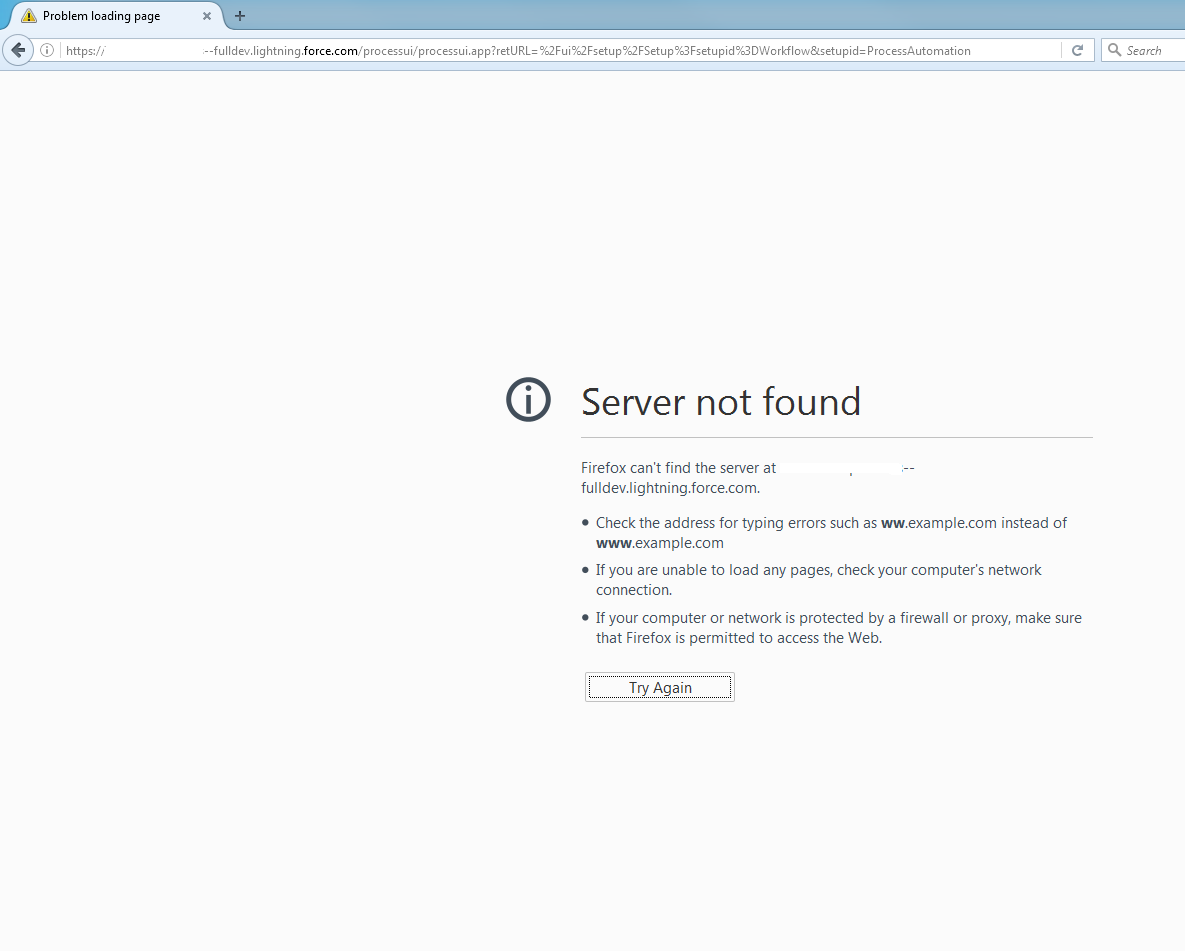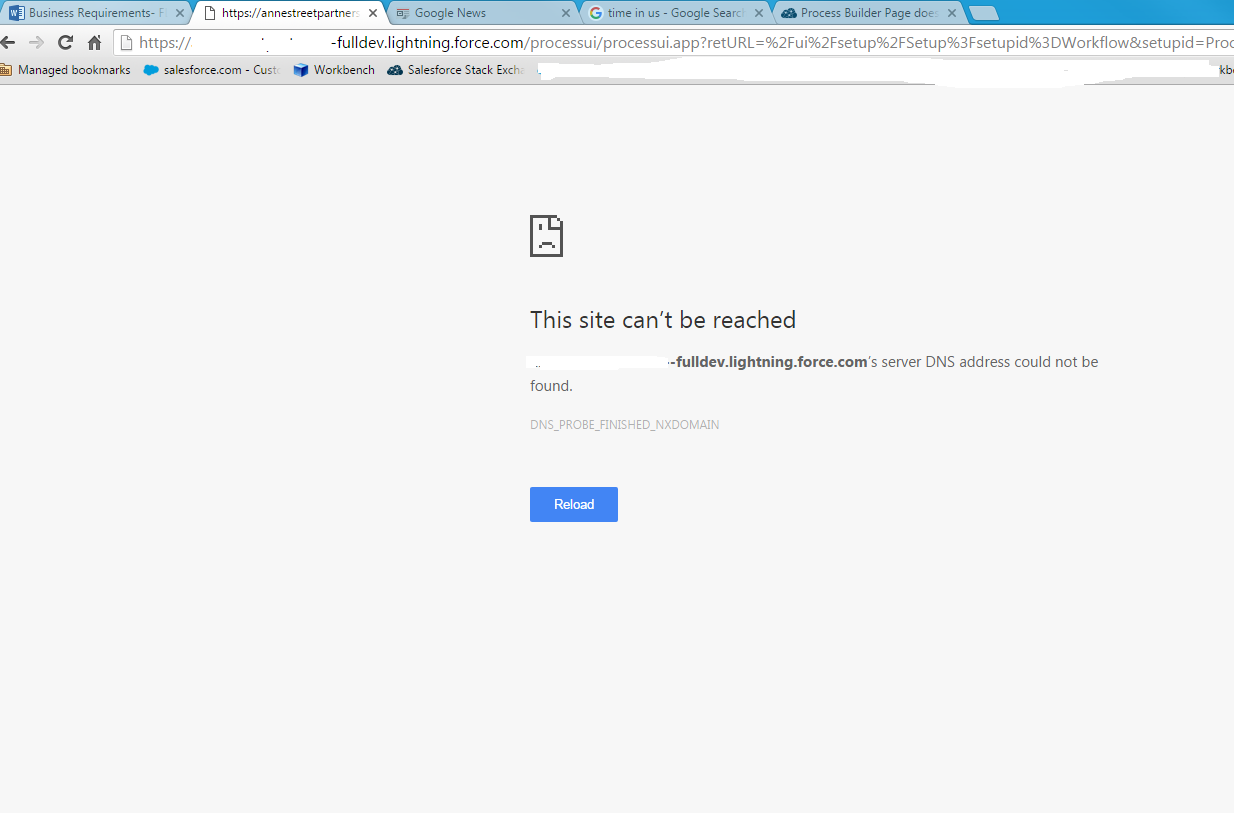When I click on Create -> Workflows & Approvals -> Process Builder, I am getting error page output.
I tried different browsers without success
The screenshot from Firefox
The screenshot from Chrome
Only for this sandbox I am having issues invoking the process builder whereas for prod it is working fine.
I searched online and folks have asked me to clear my DNS cache which I did but still I am getting issue while trying to open up process builder.
Has anyone seen this issue ?