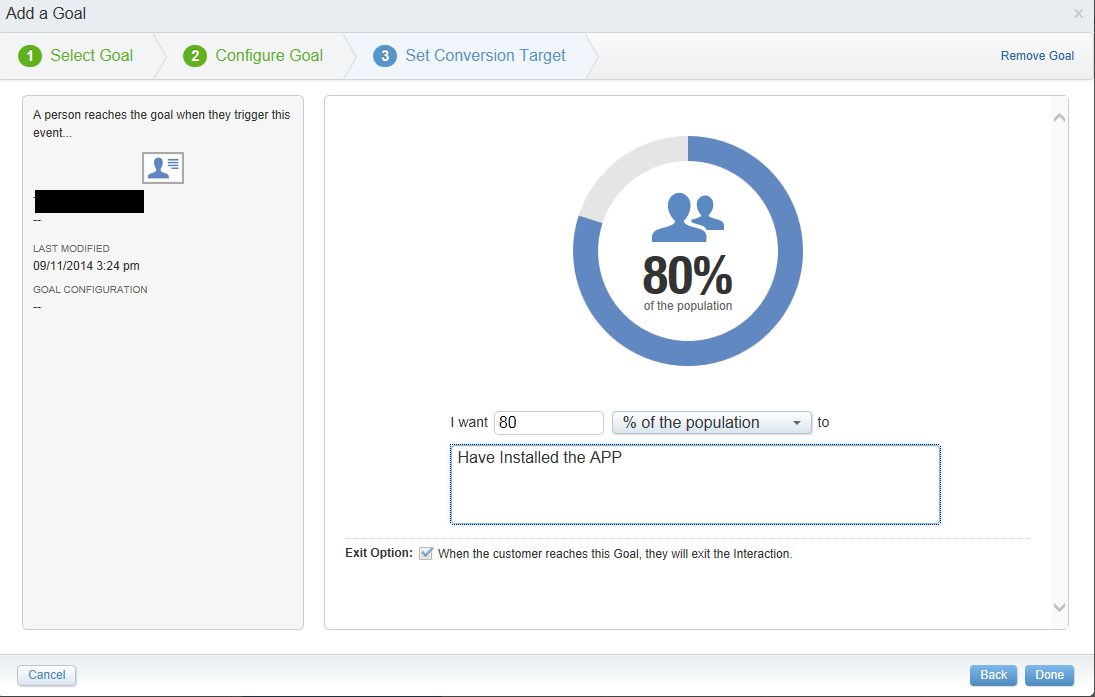I'm trying to find documentation on creating Goals in a Journey Builder Interaction. I've read the documentation and this is not explained anywhere.
From the Journey Builder Interaction Canvas Interface, it appears that Goals are configured in a similar way to Triggers, but I can't figure out how to set conditions for a Goal. For example, I want to set a goal as "I want 80% of customers to install the mobile app".
I've already defined an Attribute Group in Contact Builder and can drag a condition to select a 'HasAppInstalled' column to build an expression for a Goal, but I can't figure out how to set this to "80% of customers" from my Data Extension. I'm very surprised to see that while Goals is a prominent feature in Journey Builder, it does not appear to have any documentation. I would be grateful if someone could point me in the right direction...