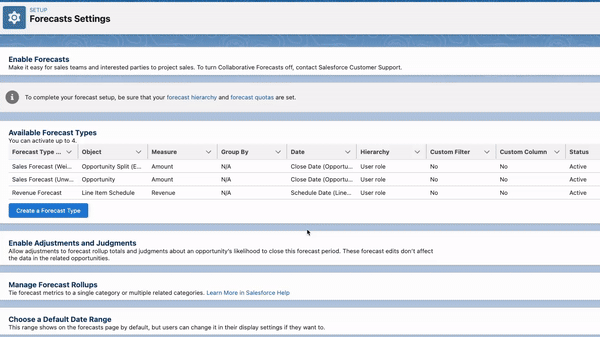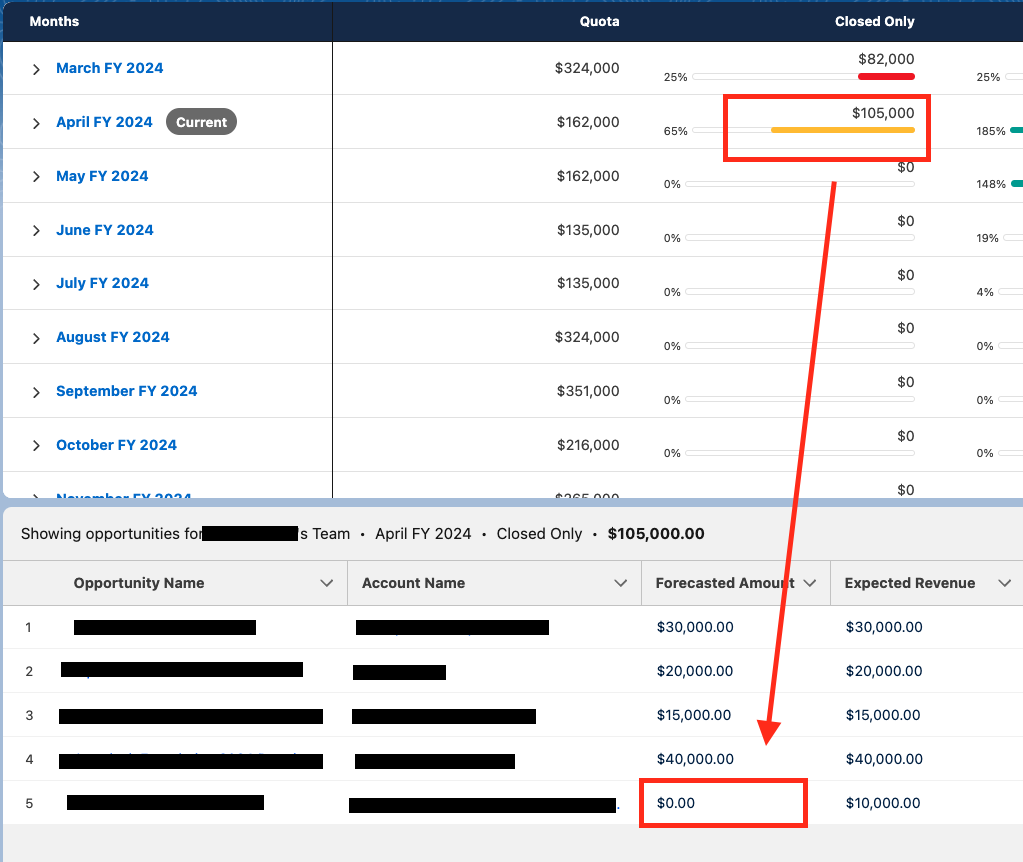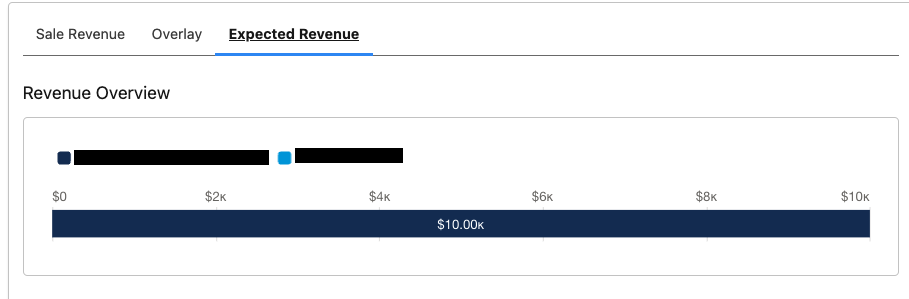Requirement: We want to do Sales Forecasting based on the Expected Revenue field on Opportunity (i.e. Probability x Amount).
Based on this StackExchange post, it looks like we have to enable Opportunity Teams and add a custom "Split Type". I did that, however when I try to add a new Forecast Type, I cannot choose the "Expected Revenue" field on the Opportunity object. It just doesn't appear as an option. The only way I can create a Forecast on Expected Revenue is by building the Forecast on the "Opportunity Split" object and selecting the new custom split type I created. I did this too. See gif below to show what I mean.
Although I don't understand WHY I need to create a split and why I can only create a Forecast on the split, it does seem to work. Mostly... However today a colleague just pointed out a weird discrepancy in the Forecast where one particular Opportunity is getting a Forecast Amount of $0 (see screenshot below). I've checked the Opportunity record high and low and can't really see any issues with it - all the relevant fields are populated.
I even added the "Opportunity Split" component onto the lightning record page and had a look at it on this particular Opportunity to see if I could see anything wrong. I've never used Splits before so I don't know much about it, but it looks mostly correct to me - it is reflecting a "Split" amount of $10k which matches the expected revenue.
Does anyone have any insights into:
- Why this discrepancy might be occurring?
- Why I can't created a normal Forecast on the Opportunity object and why I HAVE to forecast on an Opportunity Split??
Thanks in advance!