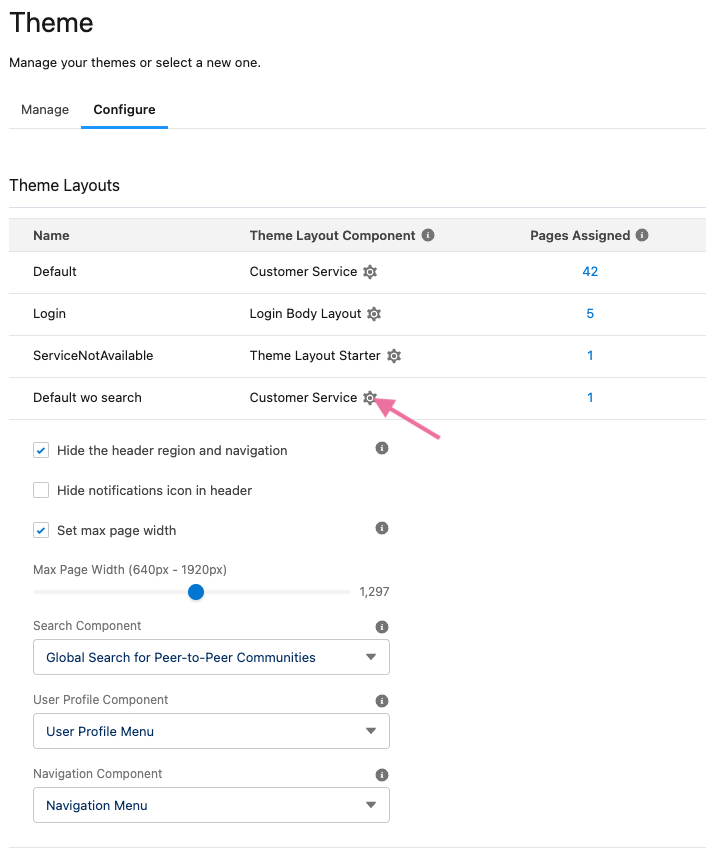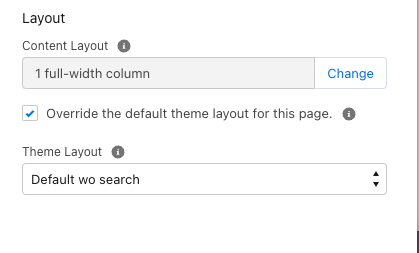I have an Experience site for Guest users that uses the OOTB Customer Service template
The site has the usual suspects of pages:
- Home
- Contact Support
I added a new Page DataCollect that includes a Screen Flow that I deep link to in outbound emails. On this new page, I do not want the Search box to appear. How do I make this Search box disappear?
There are a variety of answers/posts like this blog suggesting I use CSS selectors and display:none but this might have been true in 2015, but surely can't be true now.
I also read about developing custom themes (see Trailhead) but this looks way too complicated for this simple requirement.
is there a point-and-click config solution?